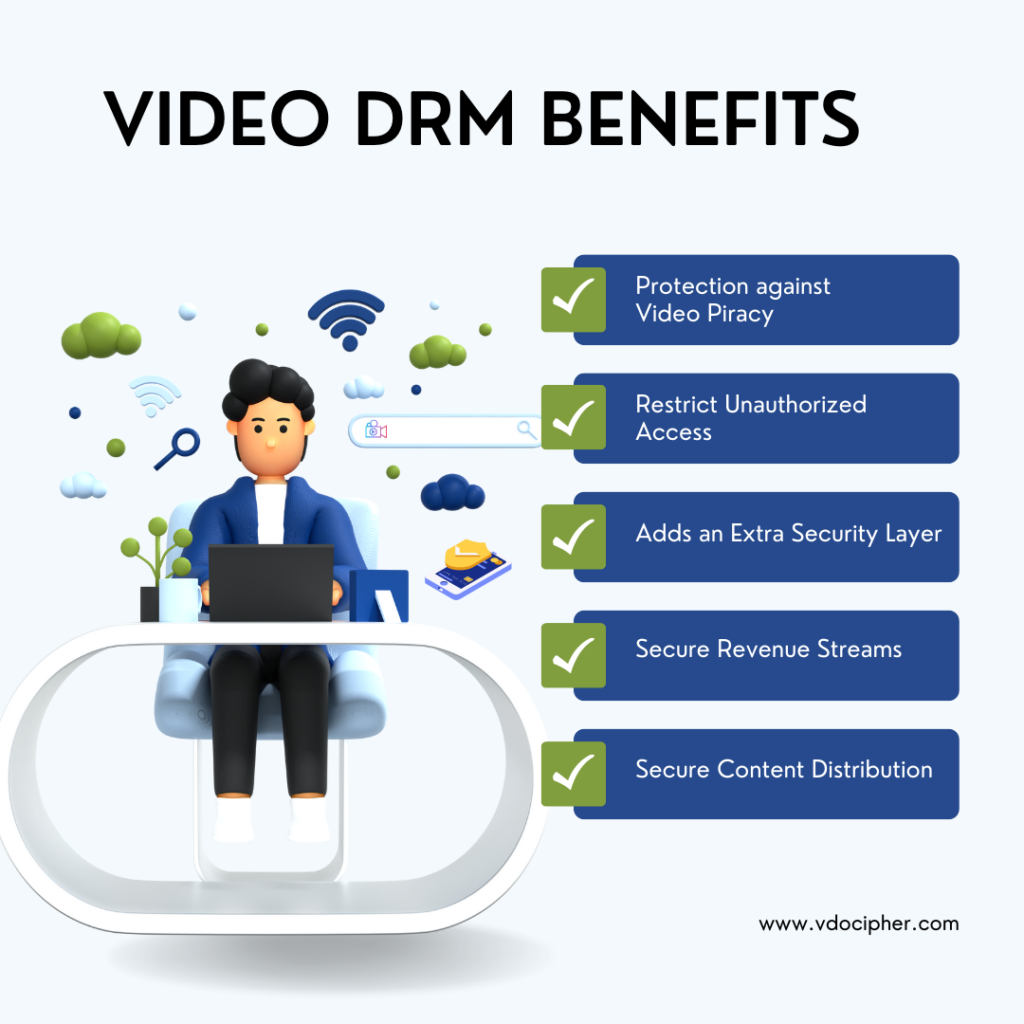Video DRM (Digital Rights Management) is crafted to safeguard video media files from unauthorised access, replication, and distribution. The core of DRM lies in encryption, making DRM-protected video content availability to authorized users and devices. DRM typically works by encrypting the video file and using authorization from a trusted license server before content playback. It can be implemented through various ways, including the use of softwares, hardwares or secure online video services like VdoCipher.This is a detailed blog where we explain everything about DRM (Digital Rights Management) in layman’s terms. If you instead want to understand in a summary video, then there is a 2-minute summary video and detailed glossary at end of this explanation. Sections are categorized below –
1. DRM (Digital Rights Management) Meaning
As the word ‘Digital Rights Management’ suggests, DRM is essentially a technical system to ensure that rights of the content are appropriately managed. If you have to make revenues from your content, say videos, it is critical that the content is only accessible to your actual subscribers or paid users. If there is a method by which non subscribed/non-paid users get access to your content, then you are losing out on your revenue. In certain cases, your content might be of private nature and thus it is also a privacy/copyright loss for individuals or businesses.
Thus, DRM is a technical setup to ensure that your content is only used by those users whom you desire, and in the manner in which you desire. The fact that there are technical hackers or piracy software/plugins available in market, which can break the basic access control you made. Thus, DRM also needs to be technically strong to prevent piracy by tech hacks.
DRM can apply to any form of content – audio, video, ebook, games etc. but we will only cover video/audio DRM in this blog.
2. What does DRM mean in the video playback context?
An analogy which is my favorite when explaining what exactly does DRM mean for videos – When somebody today talks about ‘tech startup’, they are usually meaning software-based startups. In actuality, the word ‘tech’ could also mean chemical technology or manufacturing technologies or other things; but the current convention for calling ‘tech startups’ is usually around software tech.
Similarly, though DRM can mean many things; when talking about DRM – it essentially means certain encryption & device protocols maintained by likes of Google & Apple which ensure the highest security from video piracy. There are 3 common video DRMs – Google Widevine, Apple Fairplay & Microsoft Playready. Google Widevine DRM & Apple Fairplay DRMs are the necessary ones to cover all key devices and browsers (laptop/desktop, android, IOS).
3. Multi-DRM: What are all DRMs available?
Since there are a multitude of devices, OS & browsers, it requires different DRM solutions to secure content. Below is a short summary of it –
- Google Widevine DRM supports- Desktop/Laptop (Windows, Mac, Linux) Chrome, Firefox, Edge. Android Chrome, Edge, Android TV, Android TV, Chromecast.
- Apple Fairplay DRM supports – Mac Safari, IOS Safari, IOS App
- Microsoft Playready DRM supports – Edge in Windows. Windows Edge is also supported by Google Widevine, so Playready is not an absolute necessity.
4. How does DRM secure the videos? Why DRM is better than standard encryption?
Before understanding the technology behind DRM, it is necessary to understand what is “video encryption” and how does DRM adds on to it.
Video encryption is the process of converting video into a non-video secure format so that viewers can not directly access the raw file. This prevents the online viewer from getting raw video. But standard video encryption technologies like HLS E, RTMP E, AES 128 have weak key exchange mechanisms and are prone to hacking and downloading. This defeats the main purpose of encryption. This is where the DRM system comes in, DRM tools protect the encryption key preventing easy access by any hacker/plugin/software. Thus, DRM video encryption does the dual job of encrypting the video and second protecting/black-boxing the video encryption key.
Why DRMs can BlackBox the encryption key to enhance security but other standard technologies can not do so?
– The reason is that Google, and Apple have some control over either your browser, OS, hardware, or all of these.
E.g Apple has control over iPhone and Mac in terms of hardware, OS, and specifically the Safari browser. Google has control over Chrome, Android & has partnered with Firefox, Edge to have basic control over them as well.
This control/access is authorized through Encrypted Media Extensions (EMEs) which are present on all device browsers.
Thus, Google and Apple Fairplay DRM can exercise more control and security for encrypted content.
Explore More ✅
Vdocipher helps several video Platforms with DRM Protection and to host their videos securely, helping them to boost their video revenues.
5. What does Google, Apple do to maintain DRMs & security?
Google & Apple ensure the below things with DRMs. These technologies need to be updated over time else security becomes prone to vulnerabilities.
- Ensure that videos can not be downloaded via hack/plugin on any browser/app platform they play. This is applicable for all browsers and apps.
- Prevent screen capture in cases where it is possible. Since in certain cases, Google & Apple have OS-level control, they can prevent screen capture in Safari browser, Mobile Apps. But screen capture can not be prevented in most Chrome, firefox browser playbacks.
- Update technologies related to DRM, Encrypted Media Extension, streaming protocols to ensure that compatibility is maintained & security always stays maximum.
E.g 1. While most chrome browsers can not prevent screen capture with Widevine DRM, but now there are certain Windows laptops that can prevent screen capture. Thus, it is an effort from Google and Apple to always update what best they can do in terms of security.
E.g 2. Today Widevine DRM is supported well with Dash protocol. Tomorrow there might be future popular streaming protocols & those protocols & DRM need to ensure compatibility with each other. - Providing training and certification to its partners (like Google Widevine DRM partner) who ensure that customers across worldwide can avail and implement DRM easily. VdoCipher.com is one of Google Widevine DRM partner.
6. How can I integrate video DRM for my website/app?
Implementing DRMs requires a change at 2 key places in video infrastructure. First is at the transcoding level, where content is encrypted with DRM parameters after transcoding. The second is in the video player level, where the encrypted content is decrypted to play the final video in a viewable format.
- Very large enterprises like Netflix & Amazon Prime build in-house systems.
- Many Large, medium & small businesses rely on VdoCipher who provide DRM software, video hosting, and video player as a combined offering in an easy to use offering to customers.
A summary of above explanation is summarised in the 2-minute video below
DRM Glossary: Know All About DRM Keywords & Technologies
1. DRM
DRM stands for Digital Rights Management. It involves technologies and protocols meant to prevent content piracy and ensure that only the authorized user has access to the content. DRM usually is implemented for video, audio, games and e-book content.
2. Video DRM
Video DRM stands for the encryption and licensing protocols maintained by likes of Google and Apple to ensure piracy protection for videos playing on web browsers, mobile apps and Smart TVs. The two most popular DRM are Google Widevine and Apple Fairplay DRM.
Explore More ✅
With VdoCipher’s DRM security you can stream your videos securely. We ensure that your videos cannot be downloaded and you don’t lose your revenue to piracy.
3. DRM License
DRM license usually refers to an authentication mechanism to ensure restricted access of the content as per the required security protocols. For secure video playback, DRM license refers to the authentication system for playing an encrypted video in a device. In a typical DRM setup for online video streaming, 1 license is usually equal to 1 view.
4. DRM License Server
For DRM enabled Video playback, DRM license server means a server setup that sits in the center of the encoding + encryption system and the video playback system. This DRM license server authenticates each playback and ensures that the video plays as per the restriction rules imposed on it by the video platform.
5. DRM Compatibility
DRM compatibility is used to explain which browsers and devices support which DRM protocol and with what level of security. Few Examples –
- Google Widevine DRM is compatible with Chrome, Firefox, Edge browsers on Desktop and Android, Chromecast, Android TV. Android phone devices come with 2 levels of Google Widevine DRM security- Level L1 & Level L3. L1 devices are compatible for higher security features than L1.
- Apple Fairplay DRM is compatible with Mac Safari, IOS Safari & Apple TV.
6. Google Widevine DRM
Google Widevine DRM is the video security protocol build and maintained by Google for preventing video piracy in major browsers (Chrome, Firefox, Edge) , Android ,Android TV & Chromecast. It defines a method to encrypt, license, and decrypt videos in a secure mechanism to ensure videos can not be downloaded. It also ensures screen capture protection in Widevine L1 security level devices. VdoCipher is direct partner with Google for Widevine security implementation.
7. Apple Fairplay DRM
Apple Fairplay DRM is the video security protocol developed and maintained by Apple to prevent digital piracy, primarily for its own software and devices like Safari, iTunes, macOS, iOS, and Apple TV. It provides a method for the encryption, licensing, and decryption of video files in a secure manner to ensure they cannot be easily downloaded or copied without authorization. However, it doesn’t apply to major browsers (Chrome, Firefox, Edge), Android, Android TV, and Chromecast as it’s specific to Apple’s ecosystem. Similarly, it does not ensure screen capture protection on Widevine L1 security-level devices, which is a separate DRM system called Google Widevine for Android and Chrome.
8. DRM encryption
DRM playback involve encrypting videos with DRM protocols in addition to standard encryption. This encryption basically ensures high secure key exchange mechanism so that the key is never exposed and the content can not be decrypted by a hack. DRM provider like VdoCipher provides APIs for DRM encryption.
9. DRM decryption
DRM playback involve encrypting and decrypting videos with DRM protocols. After the encrypted stream transfer , the video player decrypts the DRM encrypted content back to a visual format allowing the viewer to watch the video. Most open source players like Exoplayer, Shaka Player have parameters for allowing DRM video decryption. DRM provider like VdoCipher provides APIs for DRM encryption and decryption.
10. DRM in Mobile Phones
All Android and IOS phones have an inbuilt mechanism to support DRM secure playback. Android devices support Google Widevine DRM while IOS devices support Apple Fairplay DRM security. Android devices are further categorized for Widevine security level L1 & L3 (L3 is lower secure of these 2). DRM presence in your phone devices allow you to play DRM supported content from popular media apps like Netflix, Amazon Prime, Hotstar & Hulu.
11. Offline DRM for videos
Offline DRM means when the secure content is viewed in an offline environment but it is still not prone to video piracy owing to implementation of offline DRM technology. A good example of offline DRM is offline secure download video playback in various movie apps; where a viewer can download video offline and watch it multiple times but can not extract the video out of app. VdoCipher provides offline DRM for App.
12. Chrome DRM
Google Chrome browser supports the security of online videos through Google Widevine DRM. This DRM ensures secure licensed decryption of videos in the Chrome browser and prevents video download attempted from any hacks, extensions or plugins etc. Chrome enables Widevine through CDM (Content Decryption Module). Chrome in Desktop (Windows, Mac, Linux), and Android both support Widevine DRM.
13. Firefox DRM
Mozilla Firefox browser supports the security of online videos through Google Widevine DRM. This DRM ensures secure licensed decryption of videos in the Firefox browser and prevents video download attempted from any hacks, extensions or plugins etc. Firefox enables Widevine through CDM (Content Decryption Module) which was integrated in partnership with Google. Firefox in Desktop (Windows, Mac, Linux), and Android both support Widevine DRM.
14. Edge DRM
Windows Edge browser supports the security of online videos through either Google Widevine DRM or Microsoft Playread DRM. DRM ensures secure licensed decryption of videos in the Edge browser and prevents video download attempted from any hacks, extensions or plugins etc. Edge in Desktop (Windows, Mac, Linux), and Android both support Widevine DRM.
Playready DRM is only supported in Windows Edge.
15. Safari DRM
Apple Safari browser supports the security of online videos through Apple Fairplay DRM. This DRM ensures secure licensed decryption of videos in the Safari browser and prevents video download attempted from any hacks, extensions or plugins etc. It also blocks screen capture in Safari browser.
16. & 17. IOS DRM or Apple DRM
IOS browser Safari and IOS Native App support secure video streaming through Apple Fairplay DRM. This DRM ensures secure licensed decryption of videos in the Safari browser , IOS App and prevents video download attempted from any hacks, extensions or plugins etc. It also blocks screen capture attempts.
18. Windows DRM
Windows device supports two DRMs – Google Widevine DRM for Chrome, Firefox, Edge browsers and Microsoft Playready for Edge browser. These DRMs provide security from video piracy and enables premium video websites like Netflix to play and protect premium movies.
19. Android DRM
Google Widevine DRM can be considered as Android DRM. Android supports video security in online and offline videos through Google Widevine DRM. This DRM ensures secure licensed decryption of videos in the Chrome, Firefox, Edge browser on Android , Android Native App and prevents video download attempted from any hacks, extensions or plugins etc.
19. Multi DRM
Multi DRM means when different DRM technologies like Widevine DRM and Fairplay DRM are used to secure content across different devices and browsers. A DRM provider company like VdoCipher ensures that all compatible DRM are present and provide a secure smooth experience in all major browsers and devices.
20. DRM Authentication
DRM authentication for video streaming means authenticating a video playback based on the limitations imposed by the platform to ensure the video stays inside the website/app and can not be taken outside of it. A DRM encrypted video needs to be authenticated for final playback in player, and DRM authentication allow for it. DRM company VdoCipher provides DRM authentication APIs.
21. DRM Playback
Encrypted video transfer while following DRM protocols to ensure highest video protection from video download is called DRM playback. Course providers and Movie Platforms generally look for Video DRM company to provide them revenue protection through piracy protection.
22. HLS DRM
Apple Fairplay DRM can integrate with HLS Streaming to provide security in IOS and Mac devices. HLS encryption by default is not high secure due to week key exchange mechanism and adding a DRM player to top of it ensures maximum video security.
23. Dash DRM
Google Widevine DRM can integrate with Dash Streaming to provide security in Desktop and Android devices. AES 128 encryption by default is not enough secure due to a leaky key exchange mechanism and adding a DRM player to top of it ensures maximum video security. An example of Dash enabled DRM protected playback is VdoCipher homepage video.
24. Exoplayer DRM
Widevine DRM can integrate with playback in Exoplayer DRM to provide security in Android App. Widevine DRM enables both online and offline secure playback in Exoplayer. VdoCipher has an Android Video SDK which includes a DRM supported playback in Android player which is based on Exoplayer.
25. HTML5 DRM
Users do not want to install extension/software (e.g flash earlier) to play DRM protected content. Thus, html5 DRM allows the viewers to watch video content in normal html5 player in browsers while at same time ensuring that the content provider is able to provide a DRM encrypted video streaming to prevent video piracy.
26. DRM Video Player
An online video player that has integrated DRM APIs to ensure playback of DRM-protected content inside the player is called a DRM video player. DRM video player key function is to decrypt the encrypted stream using secure DRM keys and present the video content to viewer, ensuring highest security of videos from download.
27. CDM (Content Decryption Module)
A DRM secure playback is higher secure than the standard encrypted streaming technologies because of higher secure blackboxed key exchange mechanism. This would not have been possible without a CDM that comes preinstalled in browsers, thus CDM can be considered as a black-box in browsers/devices which ensures high secure DRM playback. E.g Google Chrome and Mozilla Firefox have Widevine CDM pre-installed in them.
28. Encrypted Media Extension (EME)
Encrypted Media Extensions is a JavaScript API that enables secure video streaming for premium videos in the browser. EME is important in how a DRM system works. EME API is a W3C-recommended standard, meaning that the streaming applications are interoperable across different browsers irrespective of the underlying DRM system.
29. & 30. Encoding & Transcoding
In common terminologies, encoding is the process of converting uncompressed data to the desired format. It is a lossy process. While, transcoding is the process of decoding a video file from one format to an uncompressed format and then encoding the uncompressed data to the desired format. Video transcoding is commonly used when the video file is being moved from a source to a different destination, and when the two support different file formats.
E.g A raw flv file of 1 GB 1 hour can be transcoded into 3 mp4 files of size 1 GB, 700 MB and 400 MB.
31. Netflix DRM
Netflix uses a combination of Widevine, Fairplay and Playready DRM to secure videos from piracy in Android, IOS , Desktop and Smart TVs. If a device has some issue with DRM settings/compatibility, then it may not be able to play the premium DRM protected videos in the device. Such compatibility issues are sometimes solvable with browser/OS updates and restarting the system.
32. DRM APIs
Premium Movie and Course Video Platforms look to integrate DRM APIs for a secure encryption of videos on DRM server and a smooth decrypted playback inside the player. Thus, 2 DRM APIs are essential Or a company like VdoCipher can package the DRMs together in a hosting & player offering to provide an easy integration through a single API or iframe or WordPress plugin.
Video Explaining VdoCipher DRM for your videos. VdoCipher provides Google Widevine & Apple Fairplay DRM to secure videos from piracy.