Digital storage of any media requires conversion from analog to digital format. The initial digital format after media production is still a raw file. For it to be stored and accessed across different devices, it needs to be compressed in a particular digital format compatible across the device. This form of video compression for files to make them compatible with a target device is called encoding.
The terms video encoding and video transcoding are sometimes used interchangeably, in spite of the use-case difference between the two.
Table Of Content:
What is Transcoding?
Transcoding is the process of converting a video from one format to another. In video transcoding, a video file is decoded from its original format to an uncompressed format and then it is encoded into the desired format. Videos are transcoded to make sure that video files can be played on various devices, like smartphones, tablets, and laptops, and different web browsers and media players. Also, video transcoding can reduce the file size, making it easier and faster to download or stream videos online, to ensure that video can be played seamlessly on lower internet bandwidth.
At its core, video transcoding is the process of converting a video file from its original format into a different format. It’s akin to translating a book from one language to another, ensuring it can be understood by a wider audience. In the realm of video, this ‘translation’ involves altering various technical parameters of the video file to make it compatible with diverse devices, platforms, and network conditions.
The Technical Transformations Involved in video transcoding:
-
Codec Conversion: The heart of transcoding lies in changing the codec, the algorithm used to compress and decompress video data. Different codecs like H.264, H.265 (HEVC), VP9, and AV1 offer varying degrees of compression efficiency and quality. Transcoding might involve switching from a less efficient codec to a more modern one to reduce file size without compromising visual fidelity.
-
Resolution Adjustment: Video resolution, defined by the number of pixels, dictates the image’s clarity. Common resolutions include 1080p (Full HD), 720p (HD), and 480p (SD). Transcoding can downscale a high-resolution video to suit devices with smaller screens or limited bandwidth, or upscale it for larger displays.
-
Bitrate Modification: Bitrate represents the amount of data used to represent each second of video. Higher bitrates yield superior quality but also larger files. Transcoding allows fine-tuning bitrate to strike a balance between quality and file size, crucial for smooth streaming over varying internet speeds.
-
Frame Rate Alteration: Frame rate signifies the number of images displayed per second, influencing the video’s smoothness. Common frame rates include 24fps (cinematic), 30fps (standard), and 60fps (smoother). Transcoding can adjust the frame rate to optimize for specific devices or purposes.
-
Audio Format Conversion: Video files also contain audio tracks. Transcoding can involve changing the audio codec or adjusting parameters like bitrate and sample rate for compatibility and quality.
Why is Video Transcoding Essential?
-
Device Compatibility: The digital landscape is populated by a vast array of devices with varying capabilities. Transcoding ensures your video plays seamlessly on smartphones, tablets, laptops, smart TVs, and other gadgets, regardless of their supported formats.
-
Bandwidth Optimization: Not all internet connections are created equal. Transcoding enables adaptive bitrate streaming, where multiple versions of the video with varying bitrates are created. This allows viewers to automatically receive the optimal quality based on their network conditions, preventing buffering and ensuring a smooth experience.
-
Storage Efficiency: High-resolution videos can consume substantial storage space. Transcoding to lower resolutions or more efficient codecs helps reduce file sizes, conserving valuable storage on servers and devices.
-
Accessibility Enhancement: Transcoding facilitates the addition of closed captions, subtitles, and audio descriptions, making video content accessible to individuals with hearing or visual impairments.
How Does Video Transcoding Differ From Encoding?
Encoding:
In encoding raw video is converted into a compressed, digital format.
The main goal of encoding is to compress raw video or audio content to make it easier to store and stream. It involves compressing large raw files (like those from a video camera) into a format that’s more manageable and suitable for streaming or storing, like MP4 or MP3.
During encoding, the original file is compressed to reduce its size. This involves removing some data, ideally in a way that doesn’t noticeably reduce quality. Encoding is typically the first step in preparing raw media content for broadcast, streaming, or storage.
Transcoding:
In Transcoding, the video file is converted from one format to another.
The main purpose of transcoding is to make media files compatible with different devices and bandwidths. It’s about changing the format to suit different needs, like playing on a smartphone versus a TV.
In transcoding, the file is first decoded (uncompressed), and then re-encoded into the new format. This process can also involve changing other properties of the file, like its resolution or bit rate.
Transcoding is used when there’s a need to distribute the same content in different formats for different platforms or devices.
In simpler terms, think of encoding as translating a story from your thoughts into a written book, while transcoding is like taking that book and translating it into different languages for different readers. Encoding is about initial creation, and transcoding is about adapting to different needs after the fact.
Generally speaking, encoding refers to the process of converting uncompressed data to the desired format. This is understood to be a lossy process. On the other hand, video transcoding is the process of decoding a video file from one format to an uncompressed format and then encoding the uncompressed data to the desired format. Video transcoding is commonly used when the video file is being moved from a source to a different destination, and when the two support different file formats.
One of the most important uses of video transcoding is in uploading video from one source – a desktop, to an online video hosting site, so that the format is supported by the video hosting site.
Some other terminologies in use regarding video transcoding and encoding are:
- Transmuxing – Conversion to a different container format without changing the file itself
- Transrating – Conversion to a different video bitrate using the same file format
How Video Transcoding Works in Simple Terms?
When you stream a video online, there are two main parts:
-
The video track (like the visuals you watch)
-
The audio track (what you hear)
These are usually stored separately and then combined into one playable file using a format like .mp4 or .mkv—think of this like putting both into a single box that a video player can open.
Raw vs Compressed Streaming
If a video is uploaded without compression, it can be huge (20–40GB), which is great for quality but terrible for bandwidth and slow connections.
To fix this, videos are usually compressed using formats like H.264 (the most widely supported) or H.265 (HEVC) (which is smaller but not supported everywhere).
Device Compatibility
Different devices (phones, smart TVs, browsers) only support certain video formats and file types.
-
If the video format isn’t supported, the platform (like YouTube, Netflix, or your own video hosting service) has to transcode it—this means converting the video on-the-fly into a format the device can play.
-
This process uses a lot of server resources and can cause buffering if not done properly.
Adaptive Streaming
Modern streaming platforms use adaptive streaming (like HLS or DASH), which means:
-
They create multiple versions of the same video in different resolutions and formats (480p, 720p, 1080p, etc.).
-
Based on your device and internet speed, it automatically switches between these versions to keep the stream smooth.
Server Load & Optimization
If you’re running your own streaming service, you can:
-
Pre-transcode videos into multiple formats ahead of time (called encoding), so the server doesn’t have to do it during playback.
-
Set bandwidth and CPU limits so your server doesn’t get overloaded if multiple users are watching at once.
TL;DR
For most users, online video streaming just works. But behind the scenes, it’s all about matching the right file format and size to the right device and connection speed.
When things go wrong (buffering, freezing), it’s usually because of format mismatch, slow internet, or not enough server power to transcode on-the-fly.
Understanding this helps you make smart choices—like which formats to use, when to compress, or when to upgrade your hosting setup.
What are the Different Types of Video Transcoding?
1. From Not-So-Good Quality to Even Lower Quality (Lossy to Lossy)
Imagine you have a video that’s already not the best quality because it’s been squeezed to make it smaller. This type of transcoding takes that not-so-great video and squeezes it even more. The quality drops further, but the video becomes really small, which is handy if you want to watch it on your phone or tablet without using much space.
2. From Good Quality to Same Good Quality (Lossless to Lossless)
Now, think about a video that’s been made smaller without losing any of its goodness. When you transcode this type, the quality stays great. The catch? The video files are still pretty big, so they might not be the best for watching on smaller devices. You’ll also need a pretty good computer to handle this kind of transcoding.
3. From Good Quality to Not-So-Good Quality (Lossless to Lossy)
This is a middle ground. You start with a high-quality video and make it smaller, so the quality drops a bit, but not as much as the first type. The files are small enough to be convenient for your phone or tablet. Remember, once you lose some of that quality, you can’t get it back – it’s like throwing away parts of a picture, you can’t just stick them back on later.
What are the Benefits of Transcoding Your Videos?
With a plethora of devices and browsers at the disposal of users, it becomes quite important you transcode your videos to different formats and qualities to ensure seamless playback of video.
Here are a few important reasons you need to transcode your videos.
Compatibility: In order to ensure that your videos are compatible with all the different browsers and devices, videos are transcoded into different formats associated with them
Optimization: Videos are transcoded into different resolutions and bitrates to ensure seamless streaming regardless of the internet bandwidth. Lower qualities are created so that videos can be streamed seamlessly for lower intent bandwidth. Also, it is optimized to ensure better video quality at a lower resolution.
File size reduction: With transcoding you can reduce the size of a video, to make it easy to share, upload, and stream videos, especially for larger videos.
Accessibility: You can add closed captions and subtitles during the transcoding process, enabling users with hearing impairments to understand the content of the video. Videos can also be transcoded to include different audio languages to cater to a wider audiences
What is a Video Codec?
A video codec is any device/software that compresses a video file. A device/software that only compresses an analog file is called an encoder, whereas a device/software that only decompresses a compressed digital file to analog is a decoder. The term ‘codec’ comes out of the concatenation of the two terms encoding and decoding.
How do Video Codecs work?
For any video codec to work it needs to compress the frames. There are two types of frame compressions – inter-frame and intra-frame compression. An intra-frame compression, each frame is compressed independently of the adjacent frames. It is therefore essentially image-compression applied to video.
Inter-frame compression on the other hand identifies redundancies across frames to compress videos. This includes any elements of the moving image that may be static – say a static background in a talking head video. Inter-frame compression is much more efficient than intra-frame compression, and so most codecs are optimized to identify redundancies across frames.
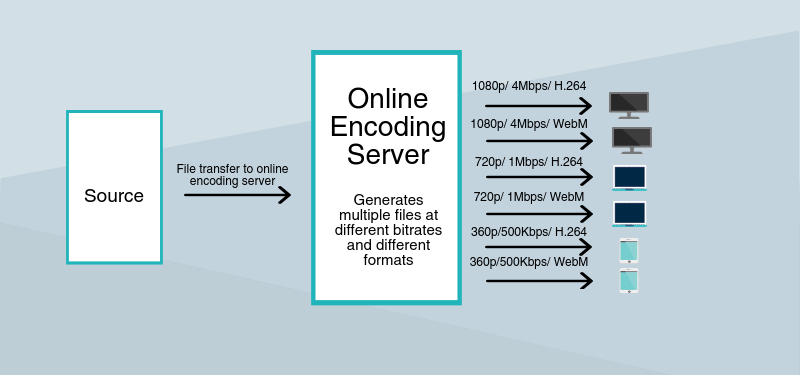
What are some of the most prominent video codecs?
MPEG (Motion Picture Experts Group) is the most common family of video codecs. International Standards Organization (ISO), whose standards impact the computer and consumer electronics markets has had at the following list of codecs as its standards:
- MPEG-1 in 1993
- MPEG-2 in 1994
- MPEG-4 in 1999
- AVC/H.264 in 2002
H.264 is the most prevalent compression standard in use currently. For a period in the late 90s and early 2000s, the rivalry between RealNetworks and Microsoft was around creating their own proprietary formats as the standards for codecs. RealNetwork’s RealVideo, Microsoft’s Windows Media Video, ON2’s VP6 and Sorenson Video 3 were the dominant proprietary codecs. The H.264 codec was added to Apple’s QuickTime 7 in 2005, and in 2007 added H.264 support for Flash.
VP9 is the proprietary video compression format and codec developed by ON2 Technologies, which were acquired by Google in 2010. VP9 is available under new BSD License by Google with source code available as libvpx VP9 codec SDK.
Theora is a free lossy video compression format, distributed without licensing fees. Theora is derived from VP3 codec, which has been released into the public domain. Ogg Video Container format uses Theora as its compression format.
How is a media file format distinct from a video codec?
A file format is a container, inside which is the data that has been compressed by a video codec. A single file format may support multiple video codecs. For example the Audio Video Interleaved (AVI) file format contains data that compressed from any of a range of codecs.
What are some of the most prominent video containers?
QuickTime File Format is a multimedia container format used by Apple’s multimedia framework.
MP4 is the most popular container format used for storing digital audio and video. Both QuickTime and MP4 file formats use the same MPEG-4 format.
FLV is the file container format used for video content using Adobe Flash Player. Flash video content can be embedded within SWF files.
WebM is the royalty-free container format, sponsored by Google. WebM uses the VP8 and VP9 codecs as compression formats.
Ogg container format is maintained by Xiph.Org foundation, and is not restricted by software patents used in H.264. Ogg is supported by the Wikipedia community.
Advanced Systems Format (ASF) is Microsoft’s proprietary video container format designed for streaming media.
Reference
“What is a Codec?” Jan Ozer, StreamingMedia.com
FAQs
What is required for a raw file to be stored and accessed across different devices?
A RAW file needs to be compressed in a particular digital format compatible across the device.
What are the benefits of Video transcoding?
There are several benefits to video transcoding a video file. For example, video transcoding can improve compatibility, reduce file size, and improve playback quality.
Why might you need Video transcoding?
There are several reasons why you might need to do video transcoding. For example, you might want to convert a file from one format to another to make it compatible with a particular piece of software or hardware. Alternatively, you might want to reduce the file size of a video to save storage space.
What is Video Transcoding?
Video Transcoding is the process of decoding videos from one format to an uncompressed format and then encoding the uncompressed data to the desired format.
Supercharge Your Business with Videos
At VdoCipher we maintain the strongest content protection for videos. We also deliver the best viewer experience with brand friendly customisations. We'd love to hear from you, and help boost your video streaming business.
