Creating a website on WordPress is easy but online video streaming for WordPress is a little difficult. There are so many parameters you need to take into consideration while streaming a video. There are multiple platforms and unlimited plugins available in the market and it is difficult to choose from one of them. Especially for those content creators and distributors who don’t know how to implement things technically. eLearning, Corporate training, and Healthcare sectors are especially at greater risk of getting their videos pirated and distributed illegally. Since most of them use WordPress as their CMS, they need an advanced layer of protection like WordPress DRM encryption via a trustworthy plugin.
In this post, we are going to tell you the features of the Vdocipher DRM plugin and how to add a Vdocipher player to your WordPress website by using our WordPress plugin. Vdocipher provides a highly secure and customizable online video player plugin that helps you protect against video piracy. Along with DRM encryption and dynamic watermark security for discouraging screen capture, we also provide you with a brand-friendly customizable player with other loaded features.
How will the DRM work technically with WordPress?
Digital Rights Management (DRM) encryption for video content with WordPress environments, involves a series of technical steps designed to securely encrypt, transmit, and decrypt video content. This ensures that only authorized users can view the content. Here’s a more detailed look at how the DRM encryption process typically works:
1. Video Encryption
- Initial Encryption: When a video is uploaded to the service, it is encrypted using a strong encryption algorithm, typically Advanced Encryption Standard (AES) with a 128-bit or 256-bit key length. This encryption process scrambles the content, making it unreadable without the correct decryption key.
- Key Storage: The encryption key used to encrypt the video is securely stored on a license server. This server is responsible for distributing the key to authorized users in a controlled manner.
Explore More ✅
With VdoCipher, integrating top-tier DRM protection into your WordPress site is straightforward. Click to explore the easy integration and keep your videos safe from piracy.
2. DRM Packaging
- Content Packaging: Along with encryption, the video content is packaged in a format compatible with DRM systems. This involves embedding metadata and licenses that dictate the terms of use, such as playback restrictions.
- DRM Systems: The packaged content is made compatible with various DRM systems like Google’s Widevine, Apple’s FairPlay, and Microsoft’s PlayReady. Each system has its own method of managing and enforcing digital rights, ensuring broad compatibility across different devices and platforms.
3. Secure License Delivery
- License Request: When an authorized user attempts to play the DRM-protected video, the player software on their device sends a license request to the DRM license server. This request includes device and user authentication information.
- Authentication and Authorization: The license server authenticates the request based on the service’s security policies, such as user credentials, subscription status, or geographical location.
- Key Distribution: Once authenticated and authorized, the server sends the encryption key to the user’s device in a secure manner. The key is encrypted during transit and is only accessible to the DRM-compliant player.
4. Decryption and Playback
- Decryption: The DRM-compliant video player on the user’s device uses the received encryption key to decrypt the video content on the fly during playback. This process is securely handled within the player and is transparent to the user.
- Playback Controls: The DRM system enforces any playback restrictions specified by the content provider, such as limiting the number of times a video can be played or preventing screen recording.
5. Security Measures
- Secure Communication: All communication between the video player, license server, and content server is encrypted using protocols like TLS (Transport Layer Security) to prevent interception and unauthorized access to video content and encryption keys.
- Tamper Detection: DRM systems include mechanisms to detect and respond to tampering or hacking attempts, ensuring that the content remains secure even in the face of attacks.
By leveraging DRM encryption, content providers can securely distribute video content to authorized users while preventing piracy and unauthorized sharing. The technical implementation of DRM involves a combination of encryption technologies, secure key management, and compliance with DRM standards to provide a robust solution for content protection.
Is WordPress Self-Secure for Video Streaming?
When you’re hosting video content on WordPress, you have the choice of self-hosting (hosting on the same server as that of your website) or using a third-party plugin that takes complete care of video streaming. Both options have their advantages and drawbacks.
Self-Hosting:
- You have full control over the server, allowing you to customize and configure it according to your needs. This is particularly beneficial if you have specific requirements that most hosting providers don’t cater to.
- You get direct plug-and-play access as WordPress sets the default storage directory and other configurations. Self-hosting does not require you to configure custom storage and third-party integration with API, plugins, etc. This is more relevant especially if you don’t have the necessary technical expertise.
- The problem in this mode arises with Server management. It can be time-consuming and requires a certain level of technical expertise. If you don’t have the necessary skills, you may need to hire someone who does, or else your cost and downtime will increase rapidly.
Secure Streaming (Third Party):
- Advanced features like DRM encryption, Dynamic watermarking, custom video player, customization options, etc are usually part of a third-party video streaming package.
- A third-party video streaming provider handles server management and maintenance, including security, freeing up your time and resources.
- Most streaming providers offer 24/7 support, which can be invaluable if you encounter any issues.
- Third-party WordPress streaming providers typically offer scalable solutions, allowing you to easily upgrade your plan as your site grows.
- Third-party streaming can be more cost-friendly and convenient as you get the benefit of large-scale costing benefits passed to you by your hosting provider.
In the context of security, a reputable third-party video streaming provider will likely have robust security measures in place and the expertise to manage them. This can include regular updates, firewalls, DDoS protection, CDN delivery, SSL certificates, and other device-based benefits. However, if you choose to self-host and have the necessary technical skills, you have the potential to implement even more rigorous security measures, tailored specifically to your website.
What processes are handled via WordPress DRM Plugin
- Video Upload and Encryption: When you upload a video to your WordPress site using VdoCipher’s plugin, the video is first encrypted on the server side.
- Secure Video Hosting: After encryption, the video is hosted on AWS servers. VdoCipher provides a secure, optimized hosting environment specifically designed for video content.
- DRM Licensing: DRM systems work by requiring a license to decrypt and play the video content. When an authorized user attempts to play a video on your WordPress site, VdoCipher’s plugin communicates with a DRM license server to obtain a decryption key. This process is managed securely to ensure that only authorized devices and users can obtain the decryption key.
- Video Player Integration: VdoCipher’s plugin includes a secure video player that is integrated into your WordPress site. This player is designed to handle the DRM-protected content securely. It communicates with the DRM license server to obtain decryption keys and plays the video content within the browser or app in a secure environment.
- Device and Browser Compatibility: The plugin and player are designed to be compatible with a wide range of devices and browsers, supporting various DRM systems like Google’s Widevine and Apple’s FairPlay. This ensures that your content is securely playable across different platforms.
- Content Access Controls: Through the VdoCipher plugin, you can set up various access controls for your video content, such as user authentication, time-based access, geographical restrictions, and more. These controls work alongside the DRM system to provide an additional layer of security and content management.
- Analytics and Monitoring: VdoCipher’s platform typically includes tools for monitoring video playback, user engagement, and potential security breaches. This data helps you understand how your content is being consumed and can alert you to any unauthorized access attempts.
WordPress DRM easy implementation via VdoCipher plugin
After you have understood the importance of security when dealing with video content, it is important to make the best choice. Look no further than the official Google Widevine DRM partner VdoCipher. VdoCipher employs Digital Rights Management (DRM) to secure your videos against piracy, ensuring your work remains solely yours. As a complete solution, you get protection through Google Widevine and Apple FairPlay DRM making your video protection unbreakable.
Seamlessly integrating VdoCipher into your WordPress site is easy, thanks to the dedicated VdoCipher plugin and APIs for additional automated customization. Here’s how to set the gears in motion:
Install the VdoCipher Plugin for WordPress:
- In your WordPress admin area, go to “Plugins” > “Add New”.
- Search for “VdoCipher” to install the plugin from the WordPress plugin directory.
- Click “Install Now” next to the VdoCipher plugin, and then “Activate”.
Get Your VdoCipher API Key:
- Sign up for a VdoCipher account if you don’t already have one.
- Once you’re logged in, go to the “Security & Config” > “API Keys” section.
- Copy your API secret key.
Configure the VdoCipher WordPress Plugin:
- Back in your WordPress admin area, go to “Plugins”> “VdoCipher” > “Settings”.
- Paste your VdoCipher API secret key into the “API Secret Key” field.
- Click “Save Changes”.
Upload Videos to VdoCipher:
- Go to your VdoCipher dashboard.
- Click “Upload Video” and choose the video file you want to upload.
- Once the video has finished processing, it will be assigned a unique video ID.
Embed Videos in WordPress:
- You can embed a video in a WordPress post or page by using the VdoCipher shortcode, which looks like this: VdoCipher Error: Invalid configuration. Replace “your-video-id” with the unique ID of the video you uploaded.
- Alternatively, you can directly embed the video iframe by getting the code from the quick embed section of your video in VdoCipher’s dashboard. Just paste this code into the text editor of your WordPress page or post and that’s it.
Your video is now protected by VdoCipher’s DRM technology. If you encounter any issues, consult the VdoCipher documentation or contact their support team.
Essential Security & Player Features for WordPress Video Hosting
VdoCipher provides you with a complete solution for video hosting in WordPress whether it’s an eLearning company or a media and marketing business. These are some of the key features of the Vdocipher player-
1. DRM-encrypted video hosting
Vdocipher provides you DRM encrypted video hosting for WordPress which restricts any external downloader or plugin from downloading your content. We provide you with the highest security to restrict video piracy. We use Google Widevine and Apple Fairplay DRM, the same technology used by Netflix, Hulu, and Amazon. Now, all of you WordPress users can create a membership-based website and can hide all of your valuable content behind a paywall and VdoCipher will help you in securing your content.
2. WordPress plugin for easiest integration of video hosting-
Vdocipher provides you with a plugin for video hosting in WordPress which hardly takes 10 minutes and is very easy to integrate. These are the steps you need to follow to install the VdoCipher’s WordPress video hosting plugin-
1- First of all you need to login to the VdoCipher dashboard. After signing up, you need to go to the configuration section where you will find the client’s secret key. You will need this key to authorize the plugin so that you can play your videos from your VdoCipher account.
2- Go to your WordPress dashboard. In the add plugin search for the VdoCipher plugin and install it.
3- Click on the link “Activate”. On the top of this page, you will see a message. “Click here to configure VdoCipher”.
4- Now enter the client secret key on the next page and for the ready status.
5- Now you can start adding the videos to your VdoCipher dashboard. Once the video is ready, you will find a video id as part of the video information.
Once you have configured the VdoCipher plugin with the Client Secret key, you are ready to start streaming your premium videos through your WordPress website.
3. Custom player for video hosting for WordPress
Player Themes– Everyone has his own requirement for player themes so that they can match the color of their website. All you have to do is go to the player theme page and select the theme you want. Also if you have any other theme requirements you can share your requirement with us and we will try to make that available for you.
If you want your every video to have a different theme then that is also possible. Now you can make each and every video different via shortcode by adding the vdo_theme attribute ( Read More)
Height and width- Other than themes you can also manage the height and width of the video player. You can do so by adding height and width attributes inside the shortcode. Here is an example of that-
Video Player- You can also choose between Flash and html5 player. Though we provide support for the Flash player, we suggest you use html5 video player because it has better compatibility and a better streaming experience across browsers.
4. Dynamic Watermark for WordPress-hosted videos
Our watermarking feature allows you to add text and images to your videos. We provide you the options of moving and static watermarking both. As we know that piracy is a serious problem and even after the downloading is prevented but screen capturing can be done so dynamic watermarking can be strong dissuasion to people who are sharing the recorded videos. You can add important details like user name, IP, email, etc which will help you as a security layer on your valuable content and in keeping your revenue safe.
To add a watermark on your videos you need to pass a JSON string as annotation code which will contain all the important information about the watermark.
This is a sample code for dynamic watermarking-
We also provide you with the feature to skip the watermark between two overlays. Here is a sample code for that-
If you don’t want to add a moving text you can also add a static watermark. We have a detailed blog about it. ( Read more on WordPress watermark sample and settings)
5. AWS server CDN video hosting included
We use Amazon AWS s3 for data storage for video hosting which is one of the world’s best service providers in this field. All the encryption process is done by Vdocipher. Raw files and encrypted files are kept separately and only encrypted data can be fetched by the URLs and used for online streaming. So whether you have one video or 100 videos VdoCipher takes care of all of them at the same time.
To stream your content online you need a content delivery network. We use Amazon Cloudfront as CDN which has its presence in the form of 100+ CDN server pops all over the world. We have an auto-scalable and an extensive setup with AWS, so any load is taken care of automatically. So finally the secure content is delivered via the CDN which is also secure by the authentication. So with the help of Amazon S3, Amazon’s CPU for transcoding, and CloudFront, we ensure that you can play your video in any region or device with the highest security. (Read More)
6. Dashboard to manage all videos on VdoCipher + WordPress-
Vdocipher provides you with a very intuitive dashboard for video hosting for WordPress. There are so many features which are very useful for you.
- Folder management option to manage all your videos. You can create folders and subfolders to manage your videos on the VdoCipher dashboard.
- Through the VdoCipher dashboard, you can manage two different websites or projects.
- You can add multiple account managers and give them separate permission to manage your videos.
- We provide you with a detailed analytics section where you can check the number of views and other important analytics.
- Through the dashboard, you can add multi-lingual subtitles to your videos.
- You can also fetch your important data like video title, id, time, etc in CSV format through your dashboard.
So with all these easy-to-use and well-managed features, Vdocipher provides you with the best secure online video player for WordPress. Now you can easily set up an E-learning or Media or any other video platform and start selling your content online and we will make sure that your content is safe from piracy.
7. Secure offline SDK downloads
With VdoCipher Android SDK, you can securely download videos to your device’s local storage for offline playback. It includes APIs to download media files to local storage, fetch available downloads, and monitor download progress in your dashboard.
8. Multiple file format support
The file format of a video varies with the device and browser type. A video may perform at low quality on one device and at the same time, perform comparatively better on another device. To ensure the best possible video resolution on every device, the video file is converted into various formats.
9. OTP-based authentication
VdoCipher uses unique embed code on the basis of a short-lived access token, OTP to play videos. For every session, it ensures video authentication so that only authorized users access the premium content.
10. Geo-restrictions
Users can easily configure the IP and country restrictions via our API guide. There are times when we need to restrict content for some countries or regions for reasons like compliance or varying pricing models. You may even require to blacklist or whitelist specific countries.
11. Multi-level user access
Multi-level access is especially useful when there are different access levels based on the role within an organization. For instance, an administrator may have full control of the features while a contributor may only have access to video upload. VdoCipher has four levels of user access, viewer, uploader, editor, and OTP creator.
FAQs
What is WordPress secure video streaming?
Secure video streaming on WordPress refers to the process of safely delivering video content to your audience via your WordPress site, ensuring that the videos cannot be easily downloaded or pirated. This involves using various technologies and practices to encrypt the video content and securely transmit it over the internet.
Can I prevent video downloads and sharing with WordPress video streaming?
Yes, by employing secure video streaming solutions that include encryption and DRM (Digital Rights Management), you can significantly reduce unauthorized downloads and sharing with your WordPress video plugin. While no method is foolproof, these measures make it much harder for content to be pirated.
What is a DRM plugin?
A DRM plugin is a software add-on for a website or application that enables digital rights management capabilities. With added video hosting capabilities it can enable you to embed videos on wordpress. It helps in protecting digital content, such as videos, by encrypting the content and managing access through licensing.
How can I add DRM protection to my WordPress videos?
To add DRM protection, you can use a DRM service provider that integrates with WordPress, either through a plugin or an external video hosting platform like VdoCipher that supports DRM. These services will manage the encryption and license key distribution to ensure only authorized users can view the content.
Supercharge Your Business with Videos
At VdoCipher we maintain the strongest content protection for videos. We also deliver the best viewer experience with brand friendly customisations. We'd love to hear from you, and help boost your video streaming business.


Digital Marketing | Writing
I read therefore I write.
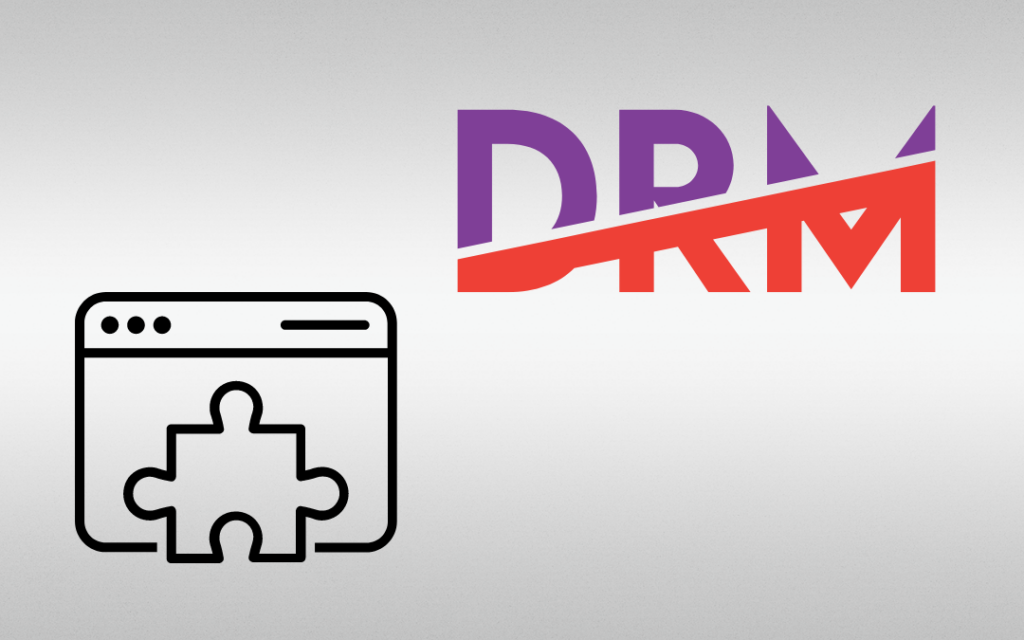
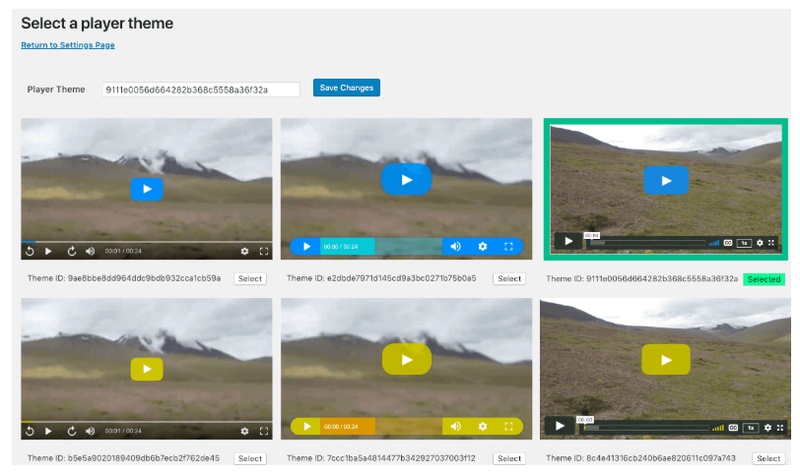
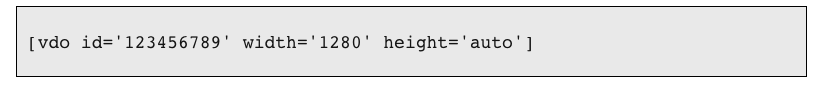
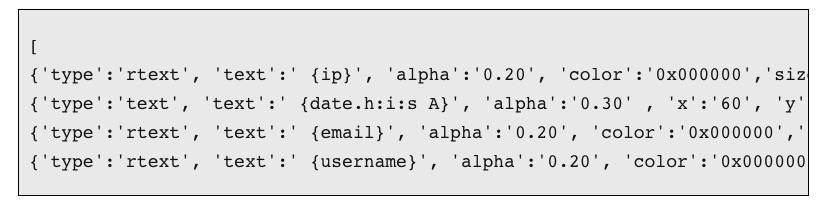
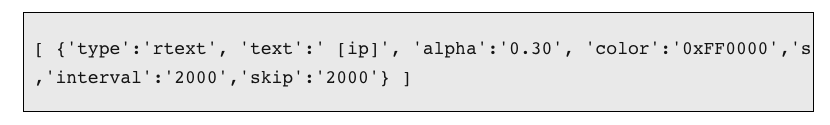
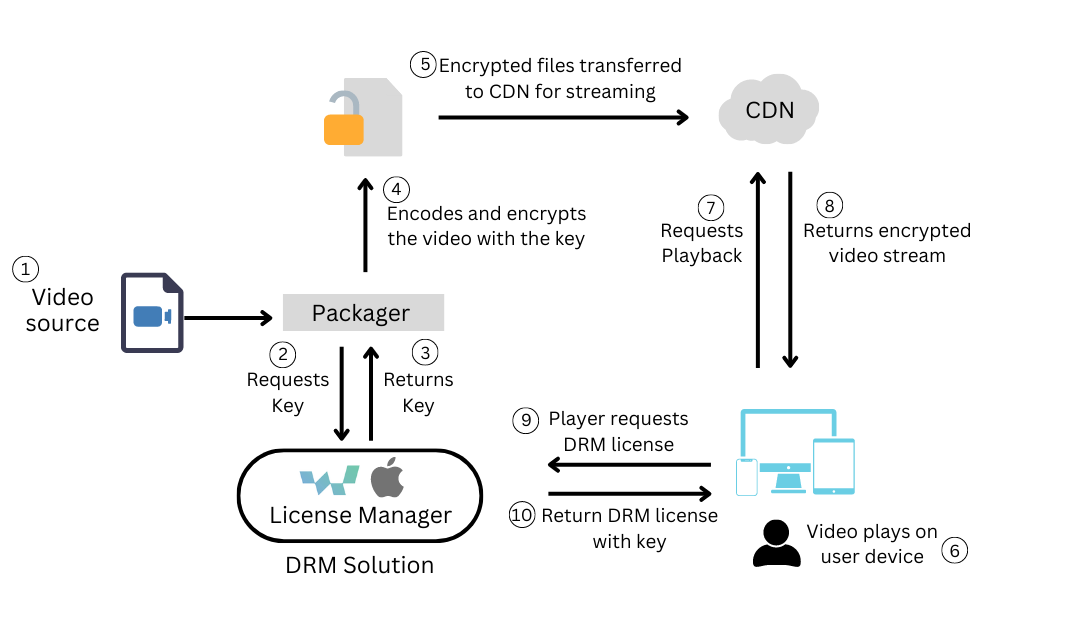
Leave a Reply