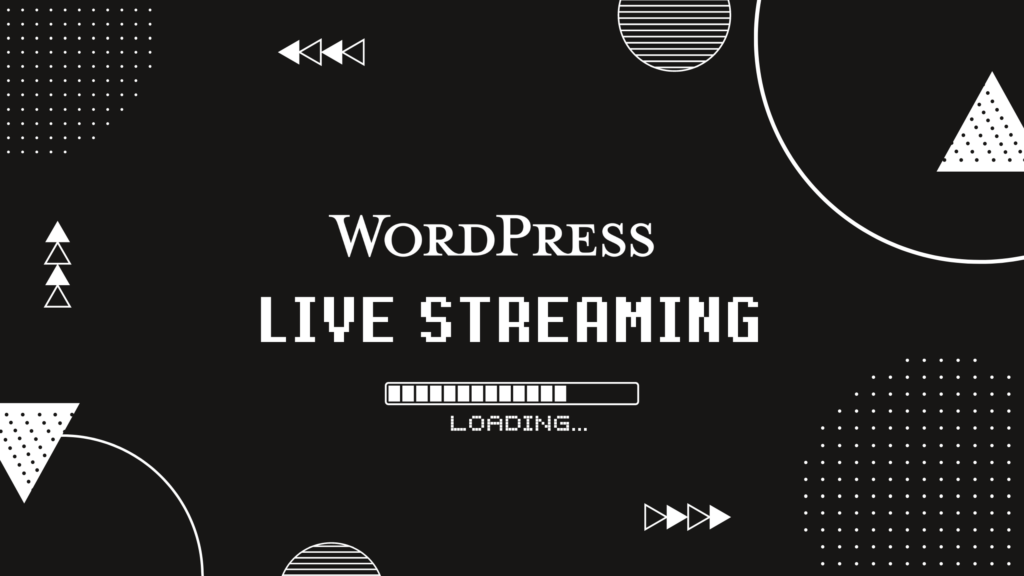Are you looking to live stream video content on your WordPress site? If the answer is yes, then look no further, we’ve got you covered.
You all have heard of live streaming here and now, be it on social media, news, or sports related events. It has become an essential tool for engaging audiences in real-time, whether for business, education, or entertainment.
With WordPress dominating and powering over 40% of the web, integrating live streaming into your WordPress site is now possible and can significantly enhance user experience and engagement.
In this guide, we will walk you through the steps to set up live streaming on your WordPress website, provide tips on embedding live streams effectively.
Table of Contents:
- Why Live Stream on WordPress?
- Choosing the Best Live Streaming Platform
- Integrating Live Streaming Software
- Benefits of Using VdoCipher for Secure Live Streaming
- WordPress Live Streaming for Course Creators/LMS
- Comparison of VdoCipher with Live Streaming Plugins
- Tips for Successful Live Streaming
- Conclusion
- FAQs on WordPress Live Streaming
Why Live Stream on WordPress?
Before diving into the technical aspects, let us first understand why you should consider live streaming on your WordPress website.
Live streaming on WordPress can:
- Increase Engagement: It has been established that live video content is more engaging and can help retain visitors on your site longer.
- Enhance User Experience: Live streaming offers a dynamic and interactive experience for your audience.
- Benefit Course Creators and LMS Sites: For educators and course creators, live streaming can facilitate real-time teaching and interaction with students which is the need of the hour.
Choosing the Best Live Streaming Platform
To start live streaming on your WordPress site, you need a reliable live streaming platform. For now, there are a handful of platforms that do the job and one of the best options available is the VdoCipher live streaming.
Lets learn how setting up Live Streaming on WordPress with VdoCipher actually works:
Step 1: Sign Up for VdoCipher
- Go to the VdoCipher website.
- Sign up for an account if you don’t have one already.
Step 2: Create a Live Stream
- Go to your VdoCipher account dashboard.
- Navigate to the live streaming section.
- Create a new live stream event by entering the required details such as the event title, description, and streaming quality.
- Once the stream is created, you will get a unique stream key and server URL.
Step 3: Embed the Live Stream on Your WordPress Site
- Obtain the Embed Code for uploaded video
- Add the Embed Code to your Post/Page:
- Paste the embed code into the editor.
- Once you’ve added the embed code, publish or update the post/page to make the live stream visible to your visitors.
That’s it. This 3 step integration is as simple and easy to do as it sounds.
Explore More ✅
With VdoCipher You Can Stream Your Content Live in 5 minutes
VdoCipher can help you stream your content live to your users. You can also engage with your audience with the chat feature.
Integrating Live Streaming Software with VdoCipher
For a live streaming experience, you also need to use a live streaming software like OBS Studio or vMix, alongside the VdoCipher. Since OBS Studio is a more popular choice, we will talk only about it. For curious minds, you can read about vMix live streaming on our other blog.
OBS Studio allows you to customize your stream with overlays, multiple camera angles, and more.
Here’s how you can set up OBS Studio with VdoCipher
- Download and Install OBS Studio: Go to the OBS Studio website and download the software for your operating system.
- Configure OBS Studio: Open OBS Studio and go to Settings > Stream. Select Custom Streaming Server and enter the server URL and stream key provided by VdoCipher.
- Start Streaming: Click Start Streaming in OBS Studio.
Your stream will now be live on your WordPress site. For more detailed information, check out how to use OBS studio for streaming your live content guide.
Benefits of Using VdoCipher for Secure Live Streaming
VdoCipher offers robust protection against unauthorized access, ensuring your live streams are secure. Here are some of the benefits:
- Security: VdoCipher provides domain restriction to ensure that video url can not be shared outside your video hosting website.
- High-Quality Streaming: Enjoy high-quality video streaming with minimal buffering.
- Ease of Integration: As we saw above, videos from VdoCipher dashboards are easy to embed with your WordPress site, making the setup process straightforward.
WordPress Live Streaming for Course Creators and LMS Sites
Live streaming is particularly beneficial for course creators and LMS sites. As it allows for real-time interaction with students, providing a more engaging, interactive and lively learning experience.
By embedding live streams on your WordPress LMS site, you can:
- Conduct Live Classes: Engage with students in real-time, answer questions, and provide immediate feedback. This was useful during the covid times and it continues to be.
- Host Webinars: Share expertise and knowledge with a wider audience.
- Offer Q&A Sessions: Address student queries and enhance the learning experience.
Comparison of VdoCipher with Other WordPress Plugins
Choosing the right live streaming solution can be challenging. Don’t worry, we have taken the liberty to compare VdoCipher with some of the popular live streaming plugins, so that you can make an informed decision:
| Feature | VdoCipher | WPStream | VideoWhisper |
| DRM Security | No | No | No |
| High-Quality Streaming | Yes | Yes | Yes |
| Ease of Integration | High | Medium | Medium |
| Cost | Subscription-based Free | Premium Free | Premium |
| Domain Restriction | Yes | No | No |
Some Real Life Case Studies and Examples
Case Study 1: Online Course Platform
An online course platform integrated VdoCipher to provide secure, high-quality live classes. This enabled the platform with some senses of security as the video could not be shared outside the domain and offer a seamless learning experience.
Case Study 2: Corporate Training
A corporation used VdoCipher for internal training sessions, ensuring that sensitive information shared during live streams remained secure. The ease of integration with their WordPress site allowed for quick deployment.
Tips for Successful Live Streaming
For a successful live stream, you need to take care of a few things. Such as:
- Stable Internet Connection: Ensure a reliable internet connection to avoid interruptions.
- Quality Equipment: Use high-quality cameras and microphones for clear video and audio.
- Engaging Content: Plan your content to keep your audience engaged.
- Interactivity: Encourage audience interaction through Q&A sessions, polls, and chat features.
- Troubleshooting Common Issues like Buffering and Lag
- Optimize video quality settings.
- Check lighting for the best visual angle.
- And most importantly, test your setup before going live.
Monetization Strategies
If you’re planning to monetize your video content. Here are the few existing models you can choose from:
- Subscription Models: Offer exclusive live streams to subscribers.
- Pay-Per-View: Charge viewers a fee to access live events.
- Sponsorships: Partner with brands for sponsored live streams.
Legal Considerations and Copyright
You also need to take care of legal matters when it comes to live streaming, like:
- Permissions: Obtain permissions for music and content used in live streams.
- Broadcasting Laws: Comply with local broadcasting laws.
This is important to avoid any unwanted lawsuit.
Conclusion
To summarize, integrating live streaming into your WordPress website can significantly enhance user engagement and provide a dynamic lively experience for your audience. By choosing the VdoCipher live streaming solution and following the steps outlined in this blog article, you can easily set up and embed live streams on your site. Whether you’re a business, educator or content creator, live streaming on WordPress offers a powerful way to connect with your audience in real-time.
💡Bonus: VdoCipher recently launched Live Streaming, with DVR functionality which enables students to pause and replay instantly, without waiting a day for the recording. They can seek back in stream till 6 hours.
FAQs on WordPress Live Streaming
1. How to create a live streaming website in WordPress?
To create a live streaming website in WordPress, install WordPress, select a theme optimized for video streaming, signup on VdoCipher, upload the video on dashboard, and embed the live stream on your site.
2. How to live stream on WordPress?
Use live streaming platform like VdoCipher. Sign up for an account, create a live stream event, and embed the stream on your WordPress page using the provided embed code.
3. How to stream live video on a WordPress website?
Signup on live streaming platform like VdoCipher. Create a live stream event in the dashboard, obtain the embed code, and paste it into your WordPress post or page.
4. How to embed a live stream on WordPress?
Generate the embed code from VdoCipher’s dashboard. In WordPress, go to the editor for your desired post or page. For the Classic Editor, switch to Text view and paste the embed code. For the Block Editor, add a Custom HTML block and paste the code. Publish or update the post/page.
5. What are the best live streaming solutions for WordPress?
Top live streaming solution include VdoCipher for secure, high-quality streaming, Some plugin options are WPStream for versatile live events and video-on-demand, and VideoWhisper for live streaming and video conferencing.
6. How to ensure high-quality live streaming on WordPress?
Ensure high-quality live streaming by using a reliable live streaming platform, maintaining a stable internet connection, using high-quality cameras and microphones, and optimizing video quality settings.
Supercharge Your Business with Videos
At VdoCipher we maintain the strongest content protection for videos. We also deliver the best viewer experience with brand friendly customisations. We'd love to hear from you, and help boost your video streaming business.


Hi, I am Akash, an engineer turned marketer. I talk about SaaS products, video tech, and product marketing. When not working I enjoy my time watching anime, learning something new and hanging out with friends & family.