VdoCipher provides a complete DRM with encryption, backend licensing and viewer specific watermarking to safeguard video content. Sometimes owing to the rights and permissions to distribute a video, businesses look to white-list or blacklist content for certain geographies & IPs. Here is an API guide to do IP & Geo restriction for your VdoCipher account. This should allow you to configure any complicated setting of IP and country restrictions.
Rules are defined by a JSON string called rule-set. This JSON contains an array of rule objects:
- Every rule is an object containing action, ipSet and countrySet
- Each matching rule overrides the previous matching rule.
- Action can be either ‘true’ or ‘false’, whether to allow or deny
- ipSet and countrySet are string arrays.
- Subnet CIDR block can also be set in ipSet string array.
- Both IPv4 and IPv6 addresses and subnet are allowed
- countrySet has two-digit country codes (ISO 3166-1 alpha-2.).
- Empty set matches everything of that type.
[
{
"action": "false",
"ipSet": ["122.0.0.0/16", "49.250.23.56"],
"countrySet": []
},
{
"action": "true",
"ipSet": [],
"countrySet": ["IN", "GB"]
}
]
The first part of above code will block your videos from playing in the mentioned IP addresses. The second part of the code will allow the video to play only in countries – UK & India. As mentioned in point 2 , the second rules is the dominant one for common users. Thus as an example, if some user has IP – 49.250.23.56 and resides in UK, his videos will not play. So various combination of codes can be used to create custom restrictions. If there is any confusion, drop us a mail and we can provide sample codes.
For only a country-specific restriction sample code –
[
{
"action": "false",
"ipSet": [],
"countrySet": []
},
{
"action": "true",
"ipSet": [],
"countrySet": ["IN","GB"]
}
]
(above code only allows playback in India and Great Britain)
Or
[
{
"action": "false",
"ipSet": [],
"countrySet": ["IN", "GB"]
}
]
(above code only restricts playback in India and Great Britain)
Benefit of subnet restriction is that you don’t have to write specifically multiple IP addresses. You can configure it to restrict a group of IPs under subnet.
API for setting IP-Geo restriction is the same as the video update API as provided in docs.
Here is a sample HTTP Request:
POST https://dev.vdocipher.com/api/videos/______________
Content-Type: application/json'
Accept: application/json
Authorization: Apisecret ____________
{
"ipGeoRules": "string_containing_json_encoded_ruleset"
}
Dashboard interface for IP & GEO restriction
*This feature is also present in dashboard. Please click on the top right circular button on any video to open video settings. In it, there will be an IP/geo restriction section. Using above documentation, you can add any restriction.
Let us know at info@vdocipher.com for queries & doubts.
Supercharge Your Business with Videos
At VdoCipher we maintain the strongest content protection for videos. We also deliver the best viewer experience with brand friendly customisations. We'd love to hear from you, and help boost your video streaming business.


(Co-Founder & CTO) Brain behind all VdoCipher innovations, Vibhav eats and sleeps code. A physics and astronomy enthusiast; Vibhav actively works on video delivery technology, security and high volume data transfer using cloud.
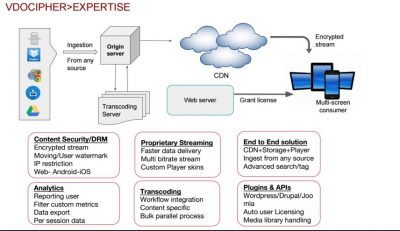
Leave a Reply