Are you looking to embed video in Tutor LMS or wondering how to add secure videos to Tutor LMS lessons? This guide is for you. Tutor LMS is one of the most popular WordPress LMS plugins used by educators, institutes, and coaching centers to build scalable online learning platforms. It offers a robust framework for course creation—but when it comes to embedding video securely, especially for premium content, additional steps are needed.
In this article, you’ll learn how to integrate VdoCipher with Tutor LMS to embed DRM-protected videos, maintain control over your content, and deliver a seamless viewing experience.
Table of Contents:
Why Add Video Content to Tutor LMS Courses?
Video content dramatically enhances learner engagement, simplifies complex topics, and increases the retention rate. If you’re creating an online course, including videos in your lessons is no longer optional – it’s expected. Here’s why it’s important:
- Improves Comprehension: Learners can absorb concepts faster through visual and auditory means.
- Boosts Engagement: Videos make your content interactive, keeping students focused.
- Increases Course Value: Professionally embedded videos make your course look more polished and credible.
However, not all videos should be freely accessible. For educators selling premium content, security is key.
Watch: Embed Secure Videos in Tutor LMS
Here’s a tutorial that shows you how to add secure VdoCipher-hosted videos in Tutor LMS, configure protection settings, and publish the video inside your course.
Step-by-Step Guide to Embed Video in Tutor LMS with VdoCipher
Follow these simple steps to embed secure videos in Tutor LMS using VdoCipher.
Step 1: Sign Up for VdoCipher
First, go to VdoCipher and sign up for a free trial. You don’t need a credit card to get started. Once your account is created, you can log into the VdoCipher dashboard.
Step 2: Upload or Import Your Video
After logging in, head to the Videos tab. Click on Upload to select a file from your device. You can also import videos from Google Drive, Dropbox, or other sources. Once uploaded, VdoCipher automatically encrypts your content to prevent unauthorized access.
Step 3: Install VdoCipher Plugin & Configure Settings
Now log into your WordPress admin dashboard and install the VdoCipher WordPress plugin. Navigate to Plugins > Add New, search for “VdoCipher,” and install and activate the plugin. Once activated, go to the plugin settings and add your API secret key from the VdoCipher dashboard by clicking on Config > Add API Key.
You can then configure options such as dynamic watermarking, watermark color, size, and interval. Under advanced settings, you can enable user session tracking for enhanced analytics. Once your preferences are saved, return to the VdoCipher dashboard, select your video, and click on Embed > WordPress to copy the video shortcode.
Step 4: Embed the Video in Tutor LMS
Navigate to Tutor LMS > Courses in your WordPress admin panel and select the course you want to edit. Within the course builder, click to edit the lesson where you’d like to place the video. Choose Add URL, then select Shortcode from the dropdown. Paste the video shortcode copied earlier into the input field and click OK. Update or publish the lesson. Your secure video will now appear in the lesson content with DRM protection and dynamic watermark enabled.
Why Choose VdoCipher for Video Hosting?
While Tutor LMS allows video uploads and YouTube or Vimeo embedding, these methods don’t provide sufficient protection against piracy or unauthorized sharing. VdoCipher, on the other hand, uses Hollywood-grade DRM encryption to prevent downloads, screen recordings, and piracy attempts. It also includes:
By using VdoCipher, you can confidently offer high-quality videos without compromising your revenue.
Explore More ✅
With Vdocipher’s Online Video Player You Can Stream Videos In a Smooth and Secure Manner
Find out how over 3000+ customers in over 40+ countries use Vdocipher’s online video player to ensure seamless and secure video streaming!
Benefits of Using VdoCipher with Tutor LMS
1. DRM Encryption – Your premium video content is encrypted using Google Widevine DRM and Apple FairPlay, ensuring it cannot be downloaded or pirated.
2. Seamless Integration – The shortcode easily fits into Tutor LMS without the need for coding or technical know-how.
3. Custom Player Controls – Add captions, adjust playback speed, apply branding, and more to match your learning experience.
4. Advanced Video Analytics – Track user engagement, watch time, and dropout points to improve your content.
5. Adaptive Bitrate Streaming – Videos automatically adjust quality based on internet speed, ensuring smooth playback across devices.
6. Cross-Device Compatibility – Your videos work securely across desktops, tablets, and mobile phones.
Best Practices to Optimize Video Lessons in Tutor LMS
To get the most out of your video content:
- Keep videos short and focused – Break content into 5-10 minute segments.
- Use captions – Improve accessibility for international students.
- Add visual aids – Diagrams and animations improve understanding.
- Monitor analytics – Use insights to identify weak spots and improve lessons.
- Avoid YouTube for premium content – Public platforms don’t offer piracy protection.
VdoCipher helps over 3000+ customers from over 120+ countries to host their videos securely, helping them to boost their video revenues.
Conclusion
Embedding secure videos in Tutor LMS is essential if you’re offering paid courses and want to protect your intellectual property. VdoCipher’s DRM encryption ensures your content remains safe from piracy while delivering high-quality playback to your learners.
By following the steps above, you can seamlessly embed video in Tutor LMS, enhance course quality, and maintain complete control over your video distribution. Ready to protect your video content? Sign up for VdoCipher and start embedding secure videos today.
FAQs
Can I add YouTube videos to Tutor LMS?
Yes, but YouTube videos are not secure and can be easily shared or downloaded.
Is VdoCipher compatible with all Tutor LMS versions?
Yes, it works with all recent Tutor LMS versions and themes that support HTML embedding.
Does VdoCipher affect site speed?
No, videos are streamed from VdoCipher’s secure servers and won’t slow down your site.
Can I track who is watching my videos?
Yes, VdoCipher analytics offer detailed viewer data like IP, location, and engagement.
Is VdoCipher mobile-friendly?
Absolutely. Videos stream smoothly on Android, iOS, tablets, and mobile browsers.
Is video hosting in Tutor LMS secure?
Tutor LMS does not provide DRM protection by default. For secure video hosting with protection against piracy and downloads, it’s best to use a platform like VdoCipher.
Supercharge Your Business with Videos
At VdoCipher we maintain the strongest content protection for videos. We also deliver the best viewer experience with brand friendly customisations. We'd love to hear from you, and help boost your video streaming business.


Leading Growth at VdoCipher. I love building connections that help businesses grow and protect their revenue. Outside of work, I’m always exploring new technology and startups.
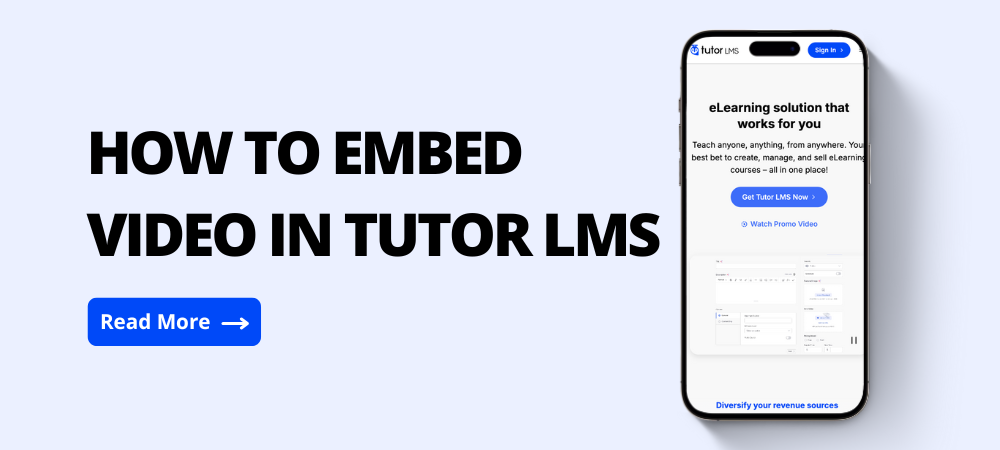



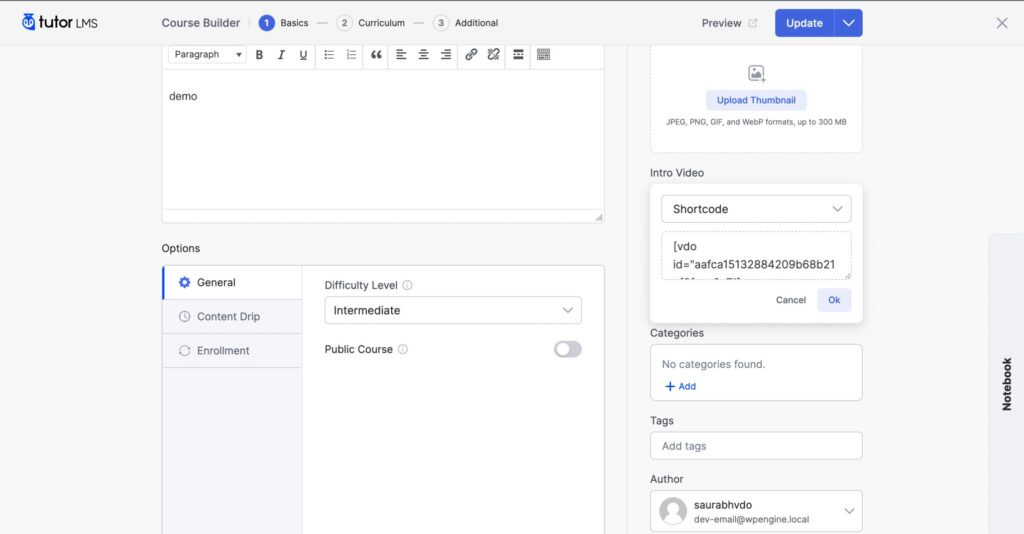
Leave a Reply