If you’re using LearnDash to sell courses, chances are you’re using videos to teach your students.
In this guide, we’ll walk you through how to embed videos in LearnDash using VdoCipher, a secure, piracy-protected video hosting platform. And while we’ll mention YouTube and Vimeo for comparison, the focus is on helping you deliver premium content securely, without extra plugins or tech headaches.
Table of Contents:
- Why Video Content Matters in LearnDash
- Common Ways to Embed Video in LearnDash (YouTube, Vimeo, VdoCipher)
- Step-by-Step: How to Embed Secure Videos in LearnDash with VdoCipher
- LearnDash Tutorial Video: Embed Secure Videos
- Feature Comparison: YouTube vs Vimeo vs VdoCipher for LearnDash
- Best Practices for LearnDash Video Hosting & Protection
- FAQs: LearnDash Video Embedding
Why Video Content Matters in LearnDash
Whether you’re teaching programming, yoga, finance, or music – videos make your lessons clearer and more engaging. Students prefer learning by watching rather than reading blocks of text. And LearnDash supports video lessons out of the box.
But not all video hosting methods are the same.
If you simply upload videos to YouTube or Vimeo, you’re risking:
- Piracy and unauthorized downloads
- Link sharing outside your course
- Distractions from ads or related videos
- Loss of control over your content
To keep your course valuable and protected, you need secure video hosting for LearnDash that combines a smooth user experience with piracy protection. That’s where VdoCipher shines.
Common Ways to Embed Video in LearnDash (YouTube, Vimeo, VdoCipher)
Here’s a quick breakdown of the 3 common platforms used to host videos for LearnDash courses:
YouTube
- ✅ Free and popular
- ✅ Easy to embed
- ❌ No content protection
- ❌ Shows ads, related videos, and branding
- ❌ Students can download or share the video link
Vimeo
- ✅ Cleaner and more private than YouTube
- ✅ Some privacy options (like domain restriction)
- ❌ Still vulnerable to video downloads via browser extensions
- ❌ DRM protection only available on costly plans
VdoCipher (Recommended)
- ✅ Encrypted DRM streaming (same as Netflix & Hotstar)
- ✅ Blocks download, screen capture (in mobile apps), and sharing
- ✅ Dynamic watermark with user email, IP & timestamp
- ✅ Fully customizable video player
- ✅ Integrates via shortcode or plugin – no coding needed
If you’re offering paid content, VdoCipher gives you the best video player for LearnDash with security built in.
Step-by-Step: How to Embed Secure Videos in LearnDash with VdoCipher
Here’s the accurate method to embed videos in LearnDash using VdoCipher’s official WordPress plugin.
Step 1: Install the VdoCipher WordPress Plugin
- Go to your WordPress dashboard → Plugins → Add
- Search for “VdoCipher” and click Install, then Activate
- Visit the plugin settings and paste your API Key (available in your VdoCipher dashboard under Config)
Step 2: Upload Your Videos to VdoCipher
- Log in/Sign up into your VdoCipher dashboard
- Click Upload Video
- The platform automatically encrypts your video with DRM protection
- You can customize settings like watermark, expiry, theme, and speed control
Step 3: Copy the Shortcode or Embed Code
- Once uploaded, click on your video
- Click the Embed button → WordPress → Copy shortcode (e.g.
[vdo id="aa....."]
)
Step 4: Embed Video in LearnDash
- In WordPress, go to LearnDash LMS → Lessons (or Topics)
- Click Edit on the lesson where you want the video
- In the content editor, add a Shortcode block or switch to Text/HTML view
- Paste the VdoCipher shortcode or embed code
- Click Update/Publish
That’s it! Your video will now stream securely in your LearnDash lesson with encryption and watermark protection.
LearnDash Tutorial Video: Embed Secure Videos
Prefer to follow along visually? Watch this YouTube tutorial to see how to embed secure videos in LearnDash using VdoCipher. The video covers installing the VdoCipher plugin, uploading and securing your videos, embedding them into LearnDash lessons, and customizing your player and watermark – all in just a few minutes.
Feature Comparison: YouTube vs Vimeo vs VdoCipher for LearnDash
| Feature | YouTube | Vimeo | VdoCipher |
|---|---|---|---|
| Embed video in LearnDash | ✅ | ✅ | ✅ |
| DRM-level video protection | ❌ | ❌ | ✅ |
| Prevent download / screen grab | ❌ | ❌ | ✅ |
| Dynamic watermark (email/IP/timestamp) | ❌ | ❌ | ✅ |
| Custom video player | ❌ | ✅ (Pro) | ✅ |
| LearnDash secure video integration | ❌ | ⚠️ Limited | ✅ |
| Free plan available | ✅ | ✅ | ✅ (Free trial) |
Ready to Try It Out? ✅
Find out how over 3000+ customers in over 120+ countries use Vdocipher’s online video player to ensure seamless and secure video streaming!
Best Practices for LearnDash Video Hosting & Protection
Here are some tips to ensure your video content is both engaging and secure:
Use DRM Encryption – Choose a platform like VdoCipher with Hollywood-grade DRM encryption to block downloads and screen capture.
Avoid Hosting Large Videos on WordPress – Uploading videos directly to your WP Media Library will slow down your site and make them easier to steal.
Add Dynamic Watermarking – VdoCipher lets you show the user’s email, IP address, and timestamp as a visible watermark — discouraging screen recording.
Optimize for Mobile & Bandwidth – VdoCipher supports adaptive streaming, so videos adjust quality based on your learner’s internet speed.
Use LearnDash Video Progression – You can use LearnDash’s video progression feature with VdoCipher embeds to force students to watch videos before moving on.
Read More? ✅
This article gives you a clear, bias-free LearnDash VS LifterLMS comparison, so you can match each plugin’s approach to your needs.
FAQs: LearnDash Video Embedding
Q1. Can I embed videos in LearnDash without any plugin?
Yes. You can use VdoCipher’s iframe embed code without installing anything. But for easier management, the plugin is recommended.
Q2. Is Vimeo good enough for course protection?
Partially. It’s better than YouTube, but it lacks DRM-level protection. Anyone with a browser extension can still download your video.
Q3. Can I host videos on my own WordPress server?
Technically yes, but it’s not secure or scalable. Your server will slow down and page will load slow, and videos can be easily downloaded.
Q4. Is there a free trial for VdoCipher?
Yes! VdoCipher offers a free trial so you can upload, embed, and test the entire LearnDash integration.
Made for LearnDash. Designed for Security.
VdoCipher offers powerful video protection with seamless LearnDash integration. From DRM encryption to branded player customization and smooth mobile playback - we make sure your course content stays secure and looks professional.


Leading Growth at VdoCipher. I love building connections that help businesses grow and protect their revenue. Outside of work, I’m always exploring new technology and startups.
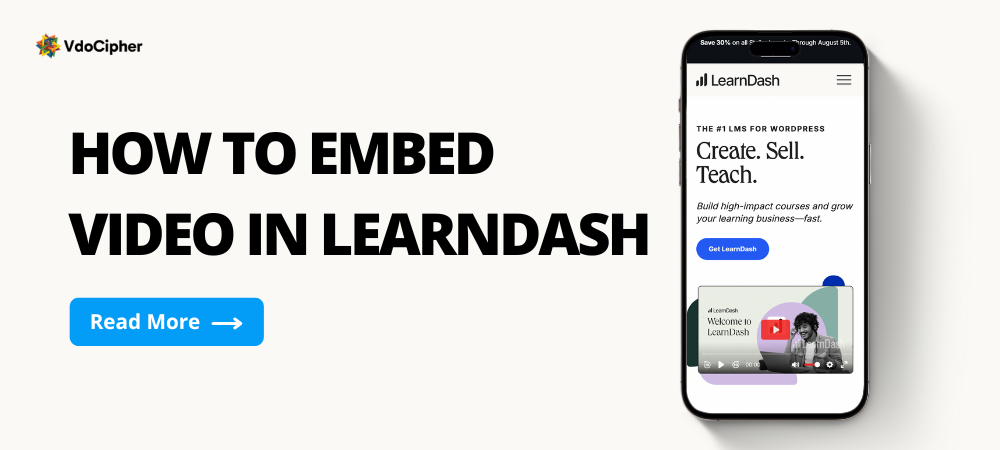
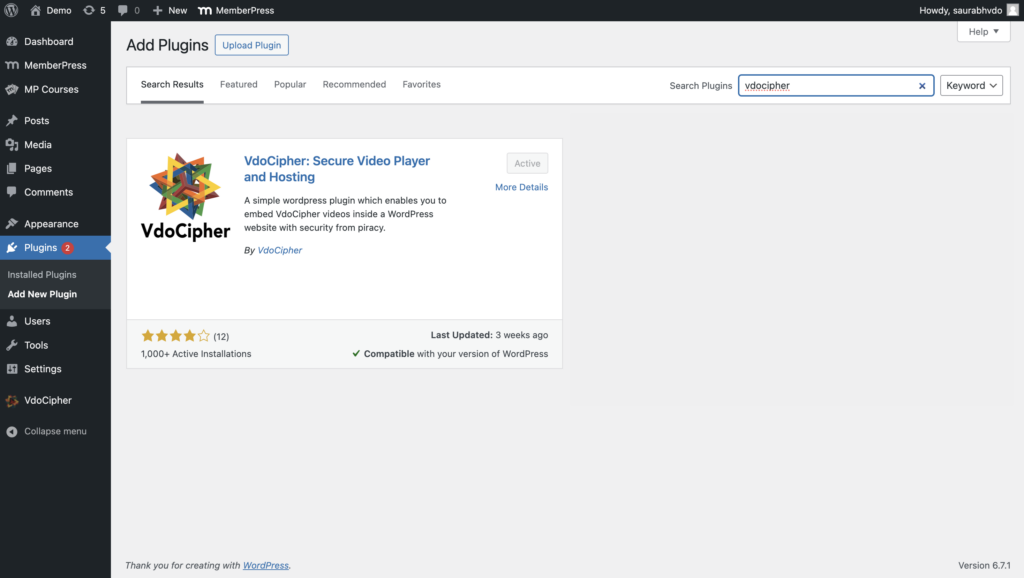

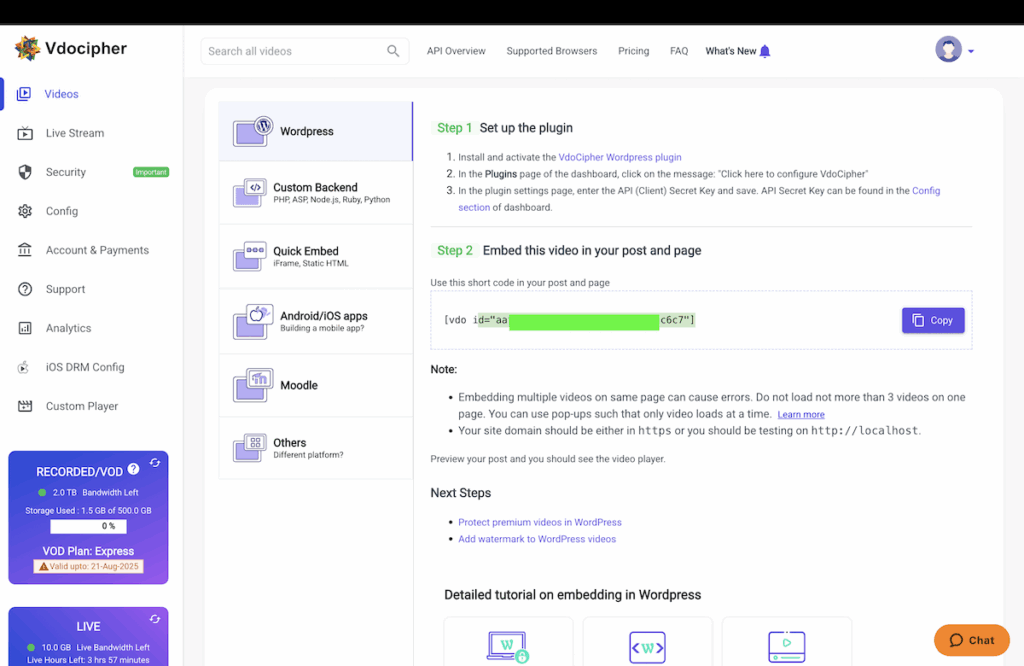
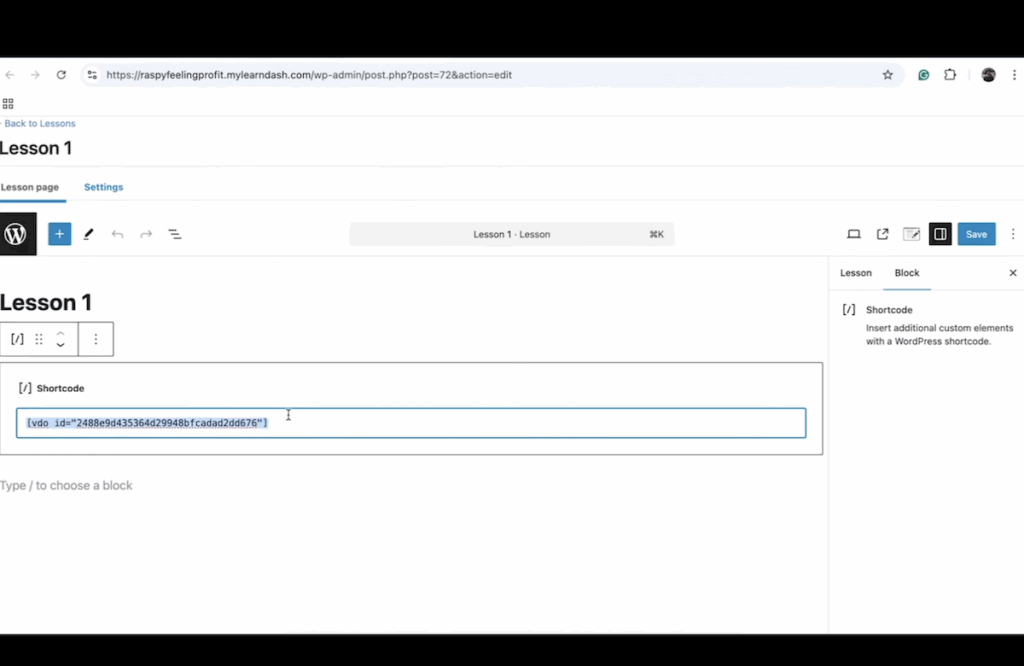
 Assaf Manor says
Assaf Manor says
August 16, 2025 at 8:54 amI’m using vdocipher on my LearnDash website for many years already. But an honest review and comparison between products would indicate one major flaw of vdocipher with regards to Vimeo and YouTube – you can’t embed the video using LearnDash’s native video embedding feature which also integrates with LearnDash’s “Course Progression” feature.
Now, knowing this – I still prefer vdocipher, but this should be known. And so I would suggest that you add this to your article and also another row to the comparison table, now with one ❌ on the vdocipher column. This will only make you look more transparent and honest.