We often admire cinematographers and directors for creating masterpiece movies and videos. But the question is, who made this possible and How the Video Frame Rate come into the picture? Before videos and films, we were only able to see the real motion of the world at a standard speed, but thanks to Eadweard Muybridge, who accidentally invented motion pictures. Muybridge wanted to examine the running pattern of horses and thus, created a system of photo cameras that were triggered to capture the horse’s motion sequentially. On inspecting, he realized that closely related images in chronological succession could mimic movements.
Remember those cute little flipbooks where each pad had a single image, and when you flipped the pages quickly, the photos would appear as moving. This is how a video works. A video isn’t just one continuous recording. Instead, a series of still images, when flashed on a screen at a certain speed, give the illusion of moving objects or motion. Each of these images is a Frame and Video Frame Rate or Frame per second (fps) is the rate at which these images are projected.
Explore More ✅
VdoCipher can help you stream your videos. You can host your videos securely, and you get various features such as Video API, CDN, Analytics and Dashboard to manage your videos easily.
Table Of Content:
- What is Video Frame Rate?
- Different common frame rates in Video
- Difference between 30fps vs 60fps vs 120fps
- Relationship between Video Resolution and Frame Rate
- Expert’s Advice on Choosing Video Frame Rates
- Does frame rate affect file size?
- Standard cinematic & best Video frame rate for 4K videos
- Best fps for YouTube videos
- Slow-motion and Time Lapse frame rate
- Best frame rate for Gaming
- Instagram, Pinterest, and Twitter frame rates
- iPhone frame rate
- NTSC & PAL standard frame rate
- FAQs
Different frame rates impact the viewing experience of a video, and several factors must be considered before selecting a video frame rate. For example, early silent films had 14-26 frames per second, and later with sound synchronization, 24 fps became the standard cinematic video frame rate. Later 30 fps and 60 fps became the new standard for broadcast video production, and still, 25 fps remained the film production standard. With the advancement of technology in the videography sector, triple-digit frame rates are becoming popular (120, 144, 240,480 fps, and more).
What is Video Frame Rate or frames per second (fps)?
Video Frame rate (frames per second or FPS) is the frequency or the number of times consecutive still images are flashed on display. Every single image is known as a frame. When viewed on a screen in quick succession at a certain speed, these individual images give the appearance of motion. In other words, the frame rate is the count of the number of individual still photos projected on the screen in a given second.
For example, if a video is captured and played back at 24fps, that means every second of a video shows 24 different still images. Depending on the selection of the number of frames per second while shooting and playback, the motion of a video changes, be it normal motion, slow motion, time-lapse and more.
What are the Different common frame rates in Video?
Early filmmakers and animators discovered ways to create a motion perception through trial and error, somewhere between 12 and 16 fps. Anything below this threshold gave the brain perception of the display of a series of discrete images. Most silent films were filmed at around 16 to 18 frames per second and projected around 20-24 fps. This motion made films like Charlie Chaplin so comical.
Later, with the advent of sounds in films, filmmakers felt the need for a standard frame rate, and 24 fps became the choice.
24 fps
This is the standard cinematic video frame rate for movies and TV shows. 24 fps is the standard minimum frame rate to capture Video with realistic motion. It is most similar to how we see the world and has the most cinematic look. Busy scenes shot at 24 fps cause a lot of motion blurs.
30 fps
Despite 24 fps being a standard cinematic choice, 30 fps has also been a standard for television for many years. 30 fps gives a slighter smooth visual presentation and detailing at high motion. However, the Video will still look unnatural in high motion and may suffer from the soap opera effect.
60 fps
Anything at 60 fps and above gives the Video an incredibly smooth and crisp appearance. Such fast frame rates are used when a lot of movement or motions are happening on the screen. 60 fps is mostly used in scenes with a lot of moves like video games, action movies, or anything to be shown in slow motion with fine detailing and smoothness. More frames mean more detailing, and hence, sports are primarily recorded in higher frame rates to be slowed down to show replays while still maintaining the video clarity.
120 fps
Super slow motion shots of an epic football kick, car drifting scenes in games, or baseball batter swinging his bat are shot in 120 fps or even 240 fps, making the scene too smooth and crisp. 120+ fps is usually preferred in gaming, making them more realistic and fast-paced. The faster the game, the higher the processing power of the hardware system. Games like Red Dead Redemption 2, when played above 100+ fps, remarkably improve the gaming experience. Ang Lee too shot the Gemini Man movie at 120 fps.
What is the difference between 30fps vs 60fps vs 120fps?
The difference between 30, 60, and 120 frames rates has to do with how the images look. All these frame rates differ in the number of frames or photos captured in a second. Low frame rates can make the movements in the Video choppy or broken, but frame rates below 30 fps (around 8 to 10 fps) are ideal for smooth recording of time-lapse videos or ones without fast-moving objects. If the video records something fast like traffic, 30 fps gives smooth and more realistic movements. 60 fps is another television standard frame rate mostly seen in commercials on television these days. Most movies are now produced at 60 frames per second, giving more smoothness over 30 frames per second. Generally, computers have adopted 60 fps as the bare minimum output frame rate. 30 fps is slowly becoming a thing of the past in modern gaming and display.
Moving to 120 frames per second, the viewing experience gets crisper, eradicating the screen tearing problem. Slow-motion shots with fine detailing are often shot on 120 or 240 fps. At 120 fps, the input is more responsive than 60 fps, and the best way to notice the difference between 60 fps and 120 fps is by comparing them in quick succession. However, running at higher frame rates takes up more resources, and this viewing experience comes with extra cost. For most people, after 60 to 100 fps, it becomes harder to notice the difference. Moving from 30 fps to 60 fps gives a totally different viewing experience, and anything above hardly shows any difference unless a 3D game is played.
What is the Relationship between Video Resolution and Frame Rate?
Video Resolution is the amount of data you can fit in a frame (expressed in pixels per inch). The more the number of pixels, the higher the resolution. While shooting on a smartphone, there are several options to select video frame rate and video resolution. For example, 720p HD at 30 fps, 1080p at 30 fps, 1080p at 60fps or 4K at 30 fps. Let us take an example and understand how video resolution affects frame rate and vice versa. You can read more about SD vs HD in this blog.
A 16 MP resolution has 4928 x 3264 pixels. For a 30 fps refresh rate, 16 million pixels in each frame (30 frames) per second are updated, which takes 1/30 of a second to render a frame. This rendering time must not exceed the frame rate. Remember, GPU drives the frame rate while the CPU controls the resolution. If the GPU works more to render an image, the resolution suffers. A complex gaming condition will lower the resolution to display the rendered image correctly. Anything above 30 fps is the niche market of gamers and graphic enthusiasts. An average viewer may not notice the difference between resolutions like 720p and 1080p. But, at higher resolutions like 4K and 8K, the difference between them is easily noticeable.
| Resolution | Frame Rate (FPS) | Total Pixels/Second | Best For | Typical Use Device |
| 720p (HD) | 30 fps | ~27 million | Video calls, YouTube shorts, low bandwidth | Budget smartphones, webcams |
| 720p (HD) | 60 fps | ~54 million | Mobile gaming, fast-paced mobile videos | Mid-range phones, game recorders |
| 1080p (Full HD) | 30 fps | ~62 million | Online courses, webinars, social media posts | Most smartphones, DSLRs |
| 1080p (Full HD) | 60 fps | ~124 million | Sports, gaming content, cinematic smoothness | DSLRs, premium phones |
| 4K (Ultra HD) | 30 fps | ~248 million | Film projects, YouTube 4K content | Flagship phones, mirrorless cams |
| 4K (Ultra HD) | 60 fps | ~496 million | Action movies, professional videos | Pro DSLRs, gaming PCs |
| 8K | 30 fps | ~995 million | Ultra-detailed cinematic shoots (rare use) | High-end cameras only |
Expert’s Advice on Choosing Video Frame Rates
Regional Considerations
Energy frequencies differ with PAL at 50 hertz and NTSC at 60 hertz, affecting frame rate choice when dealing with electronics. In the PAL region, there’s no difference in cinematic quality between 24 and 25 frames per second.
Quality vs. Slow Motion
Not all high frame rates mean better quality. 25 frames per second looks natural, while 100 frames can seem choppy unless intentionally used for effects. Switching to 50 frames per second during a dive sequence can create a surreal underwater experience. The overall speed of the film should dictate the frame rate. Using all slow-mo shots requires a matching script or music, while fast cuts with too much slow motion can be jarring.
Importance of Conforming in Post-production
Ensuring the frame rate of a clip matches the timeline. A 30-frame-per-second drone shot can look laggy if exported at 25 without conforming. Not conforming 30p footage to a 25p timeline can cause syncing issues with dialogue.
Movement & Frame Rate
The speed of the subject influences frame rate choice. 24/25 frames per second portray real speed, best seen with a mountain biker descending a hill. 60 frames per second is suitable for important moments, while 120 frames per second captures fast movements. 60p is used for head turns or hair flips, and 120p is ideal for capturing swift elements like water or sand.
The 180-degree Shutter Rule
Shutter speed should be double the frame rate for natural motion blur. Shooting at 25 frames per second requires a 50 shutter speed for natural blur, otherwise, movements can appear choppy.
Neutral Density Filters & Their Importance
ND filters manage exposure while maintaining desired shutter speeds. Cheap ND filters can degrade footage, but high-quality ones like the Nissy true color VND do not introduce color casts.
Does frame rate affect file size?
As the frame rate increases, more frames are used per second to display the sequenced images, resulting in a smoother motion. More images packed into every second of the Video means more information and bigger files with more export time. High-quality Video is always desirable, but higher fps means more file size and bandwidth consumption. File size reduction requires lowering the bitrate or the frame rate. Lowering the bitrate while leaving the frame rate unchanged reduces the image quality. High resolution, frame rate, and satisfactory bitrate value together affect the video quality.
Standard cinematic & best Video frame rate for 4K videos
Earlier movies at their native frame rate of 24 FPS have necessarily face the pulldown process at the time of display on devices supporting 60Hz. This was to convert 24 frames per second in the video into the required 60 frames per second for the device. As a result, every odd frame gets repeated or played twice, while every even frame gets tripled, creating an uneven motion.
Due to similar uneven frame doubling, newer video standards come with a support of 30, 60, 120, 240, or 300 frames per second. These standards are suitable for both cinematic movies and 4K displays. Note that 4K is a device resolution thing and has nothing to do with video frame rates.
Best FPS or Video Frame Rate for YouTube videos
Modern YouTube supports up to 60 fps. Traditionally, 24-30 fps is used for a “cinematic” look, while 60 fps is ideal for action, gaming, or sports content. For streaming, higher frame rates require more bitrate. E.g. 1080p @30 fps at ~10 Mbps vs 1080p @60 fps at ~12 Mbps. Ultimately, match frame rate to content (e.g. 24–30 fps for talk or slow scenes, 60 fps for fast motion) and ensure sufficient bitrate to avoid compression artifacts.
YouTube Shorts – Supports 30 fps or 60 fps. The recommended format is vertical (9:16) at 1080×1920; uploading at 60 fps yields very smooth playback, but 30 fps is also common for shorter clips.
For YouTube videos, given below are some of the most popular video frame rates.
- Talk Shows, Video Podcasts – 30 FPS
- Gaming Highlights, Montages, Makeup Tutorials – 60 FPS
- Academic and Learning videos, Fitness & Health Channels – 24-30 FPS
- Sports Highlights – 40-60 FPS
Slow-motion and Time-Lapse Video Frame Rate
Slow-motion occurs when the shooting video frame rate is higher than the playback frame rate. So the faster your video frame rate is while shooting, the slower things will appear in the playback.
For example, When we shoot a video at 120 fps and play it back at 30 fps, it appears four times slower. Let us look at some recommended slow-motion video frame rates.
60 FPS – Things look pretty slow (blowing candles on a cake, people walking)
120 FPS – Things appear moving slightly faster (pets running, slower sports)
240 – 480 FPS – Motions that happen too quickly for eyes to see (fast sports, water splashing, skiing, golf swings)
960 FPS – Great for balloons popping, breaking things, explosion scenes.
Time-Lapse Video Frame Rate: In the time-lapse cinematography technique, a series of still images are shot and played at a higher frame rate. This creates the illusion of high-speed movement as if the subject is moving very rapidly. Some time-lapse shots include the movement of stars at night, sunrise ad sunset, or the growth of plants. For time-lapse photography, the recommended standard shutter speed is double the frame rate. For example, a shot captured at 25 fps should have a shutter speed of 1/50.
To determine the number of images, your time-lapse requires, use this simple calculation: (desired frame rate)*(clip duration in seconds) = Total frames needed. For example, if the video is 30 seconds long and captured at 30 fps, one needed 900 images for 30 seconds of footage.
Best Video Frame Rate for Gaming
Broadly games can be of the ‘thinking type’ where the gameplay is slow-paced or can be ‘twitch reaction’ styled where gameplay is happening quickly. For example, card games, role-playing games, strategy games are generally slow-paced, while games such as racing, adventures, action, or fighting require extreme reaction speed. Typically, 30 fps is the lowest frame rate at which a game can be playable. Still, for most gamers, 60 fps is the ideal frame rate for gaming owing to fast responsiveness, smoothness, clarity, and viewing experience.
Slow-paced games such as Civilization, where visually not many changes happen in a second, opting for a low frame rate can be tolerable. On the other hand, for games like Counter-Strike, one needs to have a high frame rate as the gamer needs to turn to face several directions within seconds. Thus, playing Civilization at 30 fps is somewhat acceptable, but playing Counter-Strike is infuriating at a low frame rate.
Triple-digit frame rates like 120 fps, 144 fps, and 240 fps are for highly competitive gamers, but many enjoy playing single-player games at extreme responsiveness, reduced input latency, and zero tearing. Sony has already revealed that its next-generation systems will support 120 fps. Ghostrunner, Call of Duty: Black Ops Cold War, Borderlands 3 are some available games at 120 fps.
30 FPS – Minimum playable frame rate. Anything below this gives significant shuttering. Suited for slow-paced games
60 FPS – Ideal frame rate. Used by PS5 and the Xbox Series and most gaming PCs.
120 FPS – Ultra-smooth. Extra responsiveness. Used in high-end gaming PCs
240 FPS – Reserved for fastest 240 Hz monitors. Best experienced on eSports games
Instagram, Pinterest, and Twitter Video Frame Rates
Video frame rates on social media directly influence how smooth your content looks on feeds. While most platforms compress and adapt uploads based on network and device capabilities, uploading with recommended frame rates ensures your videos look professional and engaging. Here’s a breakdown of the latest specs:
| Platform | Recommended Frame Rate | Minimum Supported | Best Use Case |
| Instagram (Feed, Reels, Stories, IGTV) | 30–60 fps | 30 fps |
Reels and Stories perform best at 60 fps for smoother transitions and action.
|
| Facebook (Feed, Stories, Ads) | 30 fps (standard) | 30 fps |
Uploading 60 fps is allowed but often compressed; ideal for ads and fast-paced stories.
|
| Pinterest (Video Pins & Ads) | 25–30 fps | 25 fps |
Recommended for storytelling or product showcase pins. Avoid anything below 25 fps to prevent stutter.
|
| Twitter (X) – Native Video & Ads | 30–60 fps | 30 fps |
Use 60 fps for sports, motion graphics, or dynamic visuals. 30 fps is ideal for interviews or opinion content.
|
Tips for creators
- Always export in constant frame rate (CFR) rather than variable (VFR) to avoid desync or artifacts.
- Choose 60 fps for energetic, fast-motion, or cinematic B-roll content.
- Use 30 fps for talking-head videos, educational explainers, or slower-paced narratives.
- Pair appropriate frame rates with resolution: e.g., 1080p @ 60 fps for Reels, 720p @ 30 fps for Stories on limited bandwidth.
Frame rate consistency improves scroll-stopping appeal, reduces choppiness after compression, and aligns with each platform’s playback optimization algorithms.
iPhone Video Frame Rate
Apple iPhones offer increasing flexibility for video creators, vloggers, and filmmakers. As of the latest iOS and iPhone models (iPhone 15 Pro and newer), Apple’s native Camera app allows users to choose from multiple frame rate and resolution combinations depending on their content goals.
Default & Adjustable Frame Rate Options
By default, iPhones record videos at 30 frames per second (fps), which offers a balance between smooth motion and manageable file sizes. However, users can manually switch to faster frame rates such as 60 fps or even 120/240 fps for slow-motion, depending on the resolution and camera mode.
How to Change iPhone Frame Rate
To adjust frame rate and resolution:
Go to Settings > Camera > Record Video. Choose from options like:
- 1080p HD at 30 fps
- 1080p HD at 60 fps
- 4K at 24 fps
- 4K at 30 fps
- 4K at 60 fps
- HDR Video (Dolby Vision) options
You can also quickly toggle frame rate and resolution from within the Camera app (top-right corner) while in “Video” mode on newer iPhones.
Slow Motion Options
For Slow-Mo mode, iPhones support:
- 1080p at 120 fps
- 1080p at 240 fps
These are ideal for capturing fast motion (e.g., splashing water, action shots) with buttery-smooth slow-motion playback.
Cinematic & ProRes Modes:
Cinematic Mode: Simulates shallow depth of field and supports 24 fps for a film-like look and ProRes Video (iPhone 15 Pro and newer) offers professional-grade video recording at 10-bit 4:2:2 in 30 fps or 60 fps (varies by resolution and storage).
Higher frame rates = more frames captured per second = larger file sizes. A 4K video at 60 fps can consume 3x more storage than a 1080p 30 fps clip. Consider enabling High Efficiency (HEVC) video format in settings to reduce file size without sacrificing quality.
NTSC & PAL standard frame rate
There are three Television Standards in the world, namely, NTSC, PAL, and SECAM. Each comes with its attribute and are not compatible with each other. All the standards are limited to particular parts of the world. DVDs, Blu-rays, and many more media are still labelled on these standards.
NTSC (National Television Standards Committee) – It is the oldest existing analog colour-encoding standard developed in the USA in 1954. NTSC displays at a rate of 29.97 frames per second. Some countries that support the NTSC video standard are The United States of America, Netherlands, Japan, Philippines, and South Korea.
PAL (Phase Alternate Line) – Developed in the late 1950s in Germany, the PAL video standard format is used in many European countries and displayed at 25 fps. PAL format deals with issues faced with NTSC like signal instability under poor weather conditions and locally provides the 50 Hz required picture frequency. India, Indonesia, Norway, Spain are some of the countries with PAL standards.
FAQs:
What is meant by the soap opera effect or motion/frame interpolation?
It is a video processing technology to digitally analyze concurrent frames and use this data to create intermediary frames. The purpose here is to give a more life-like experience and compensate for the motion blur. Brands call the effect under various names: LG TruMotion, Toshiba ClearFrame, Sony MotionFlow and more.
Is gaming on a 30fps PC acceptable?
Yes, it is. FPS totally depends on the game you are playing and the graphics you are expecting. Higher frame rates obviously mean a better gaming experience, no freezing or noticeable lags. Single-player games and games with fewer movements are suited for 30fps.
What is the highest fps ever?
An INRS team of researchers have created a ‘T-CUP ultra-fast camera’ that can capture 10 trillion frames per second. The previously achieved highest fps is around five trillion images per second.
Does YouTube support 8K?
Yes. Most 8K videos on YouTube are landscape footage.
Is frame rate different from shutter speed?
Shutter speed and FPS are related to each other, but are different things. You can have same frame rate for different shutter speeds, and vice versa. Shutter speed is the amount of time a shutter opens and allows the frame to get exposed to light. It is measured in fractions of a second, such as 1/60, 1/125, or 1/250. The faster the shutter speed, the less light and motion blur each frame has. The slower the shutter speed, the more light and motion blur each frame has.
Supercharge your Video Business
At VdoCipher we maintain the strongest content protection for videos to save from piracy. We also work extremely hard to deliver the best viewer experience. We are trusted by customers across 40+ countries.

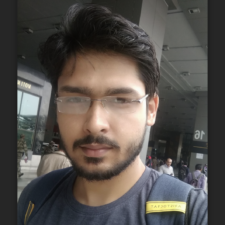
My expertise focuses on DRM encryption, CDN technologies, and streamlining marketing campaigns to drive engagement and growth. At VdoCipher, I’ve significantly enhanced digital experiences and contributed to in-depth technical discussions in the eLearning, Media, and Security sectors, showcasing a commitment to innovation and excellence in the digital landscape.
