Are you looking to create an online course? Otherwise you wouldn’t be reading this. As a course creator, you have two options, be an “Expert” or “Be the Curious Novice” and teach as you learn. From inception to launch, course creators follow a long journey in creating & perfecting their material and then marketing + selling it online. Therefore, we have compiled a comprehensive list of 101 tools you might need to create and monetise that online course you have been planning lately.
A brief categorization is listed at the start and then we dwell on each tool individually. There is no ranking, it is a compiled list of useful popular tools. Let’s dive right in!
Table of Contents:
- Elearning Video Creation/Production Tools
- eLearning Video Tools for Editing
- Elearning Quiz Creation Tools
- Online Teaching Website Creation Platforms
- WordPress LMS Plugins
- Payment Gateways
- Video Hosting + Player Options
- Video/Website Hosting Server Options
- Domain Name Providers
- Online Resources to Learn Setting up a Course
- Popular Elearning blogs
- Platforms to Sell Courses Directly
- Presentation & Infographic Creation
- FAQs
Steps in Creating and Selling Online Courses
- Commit to Creating Your Course – Decide today that you will create an online course. Don’t worry about being an expert; focus instead on committing to the process.
- Identify a Profitable Course Idea – Explore ideas that align with your interests or existing skills. Consider what problems people face that you could help solve. Check if similar courses exist, which is a good indication that there is a demand.
- Validate Your Idea – Before investing too much time and resources, test the market’s interest in your course. You could create a mini email-course or pre-sell the course to gauge potential customer interest.
- Outline Your Course – Develop a clear structure for your course by breaking down the overall problem it solves into manageable steps or lessons. This will help you organize your content effectively.
- Create Course Content – Focus on delivering valuable content. Use simple tools to create videos or write content. Remember, initial production quality does not have to be perfect; focus on the quality of the information.
- Set Up Your Course Online – Choose a platform that allows you to easily upload your content, manage customers, and handle transactions. Tools like Zippy Courses can simplify this process.
- Pricing Your Course – Set a price that reflects the value of the outcomes your course delivers. Consider the costs of alternative solutions and the unique benefits your course offers.
- Attract and Enrol Students – Build an email list to market your course. Utilize effective marketing strategies to attract students, such as offering free content, using social media, and engaging in online communities.
- Launch Your Course – Choose between an evergreen model, where your course is always available, or periodic launches, which can create urgency. Use email campaigns and other marketing tactics to reach potential students.
Content Creation Tips
| Focus Area | Tip Description |
| Video Content |
Use simple recording tools; prioritize content quality over production quality.
|
| Worksheets |
Provide practical, downloadable PDF worksheets to complement video lessons.
|
| Engagement |
Keep lessons short and interactive to maintain student engagement and retention of information.
|
Elearning Video Creation/Production Tools
Elearning video creation tools mainly vary on the basis of what kind of video you want to build. It can be through slides with audio, screencasting, and at times with animations as well. Depending on your needs, you can find the relevant tools for your needs.
Three major methods of eLearning video creation are:
-Narrated Slides
-ScreenCasting
-Animations
Here are some tools, which will help you get the work done.
Camtasia
This screencasting + editor tool offers high flexibility to create long videos and add overlays. Get powerful editing, animation, and interactive features with special effects. You can even upload your videos straight to Vimeo, Facebook, YouTube, and Screencast. I have also used the paid version of this for creating tutorials.
- Pros – Intuitive User Interface, High-Quality Output
- Cons – Higher price point compared to some competitors
- User reviews – “As a long-time user of Camtasia, I can confidently say it’s one of the most user-friendly video editing tools I’ve ever used. It’s fantastic for creating professional-looking tutorials and presentations without needing a degree in video production.”
Powtoon
Powtoon can help you create animated videos and presentations. Use Powtoon to create engaging online lessons for in-classroom and remote learning. Leverage ready-made templates to drag and drop elements. Powtoon is a user-friendly video creation tool for the less technical video content creator. Customize available templates or design your own with voiceovers, images, and music.
- Pros – User-friendly with drag-and-drop functionality.
- Cons – Limited customization options
- User reviews – “The range of templates makes it easy to get started, even for those of us without a background in animation. However, sometimes I wish there were more customization options to really make our videos unique.”
Animoto
Turn photos and short video clips into full-fledged videos and slideshows. Online course creators can use Animoto to create ads, social posts, tutorials, and newsletters. Choose from a wide variety of ready-made styles and add text or music to your material to convert it into a video.
- Pros – Easy to use, great templates
- Cons – Limited advanced editing features
- User reviews – “I love the drag-and-drop interface and the variety of templates. It’s perfect for quick, professional-looking videos for social media.”
SharpeyeAnimation
SharpeyeAnimation provides custom animated video production for e-learning and marketing businesses on service model. The key features include handmade videos and unlimited revision policy.
Flixtime
Flixtime is a free site you can use to create production-quality, custom videos with text, images, and videos. The tool allows you to create, download, ad share a 1-minute video for free. Flixtime also offers selected award-winning soundtracks and stock music to enhance video appeal.
- Pros – Simple interface
- Cons – Limited functionality
- User reviews – “Flixtime offers a straightforward platform for creating short video clips, but the features are quite basic, which limits creative freedom.”
Screencast-o-Matic
Get fast and free screen recording for material that’s not solely in a browser window. Use options to record screencasts, webcam recordings, or both. With the added ability to record your voice and use a microphone. The Pro Recorder offers editing effects such as drawing on the screen, zooming in, creating options, and sharing tools.
- Pros – Simple interface
- Cons – Limited functionality
- User reviews – “A go-to for screen recording and basic editing. It is affordable and functional, though it lacks some of the advanced features of its competitors.”
Procedure of developing an E-learning course
| Step | Why | What | Where | When | How | Who |
| Goals | Define purpose. | Identify needed knowledge, skills, attitudes. | Asynchronous/synchronous platforms, possibly blended. | Course schedule and length. | Individual/interactive learning methods. |
Learner demographics and needs.
|
| Content | Align with learners’ needs and program requirements. | Topics, chapters, or lessons. | Organized logically (chapter/topic). | Content teaching schedule. | Sequenced by learning time and process. |
Target learner group.
|
| Activities | Based on goals and learner traits. | Personal, interactive, developmental tasks. | Online and/or face-to-face. | Individual and group learning times. | Design materials, lessons, and feedback mechanisms. |
Activity responsibilities.
|
| Evaluation | Enhance learner interaction and self-monitoring. | Self and peer assessment tools, teacher evaluations. | Provided online. | As per pre-designed plan. | Measurable, specific criteria. |
Teacher and student evaluations.
|
Magisto
Turn photos and videos into edited movies. Magisto allows you to capture video from within the app or upload one. Then, select an editing style, soundtrack, and title your video. The app automatically adds special effects and filters to it. Magisto Shot turns photos and text snippets into micro-movies.
- Pros – AI-driven, quick edits
- Cons – Limited user control
- User reviews – “It’s good for quick edits and social media content but doesn’t offer much control.”
ScreenFlow
This intuitive, Mac-only video recording software allows you to screen-record iOS devices. Get access to a stock media library of 0.5+ million media clips to use in videos. The app boasts of several standard video recording features such as GIF creation and annotation capabilities.
- Pros – Comprehensive features, high-quality output
- Cons – Primarily for Mac users, can be pricey
- User reviews – “More than a screen recorder; it’s a powerful editing tool. Ideal for Mac users looking to produce high-quality videos and tutorials.”
Explore More ✅
Videos hosted through us can’t be downloaded via any plugin, tool, or hack. Our Hollywood-grade DRM ensures protection from piracy.
VideoScribe
VideoScribe automatically animates anything you position on its canvas. The tool comes with a large library of selected graphics. Other appealing features include voiceover recording, calls to action, soundtracks, and text-adding capabilities. Publish the created video on your website or share it on social or in emails.
- Pros – Unique whiteboard animation, intuitive
- Cons – Niche application
- User reviews – “Perfect for creating whiteboard animations. It’s intuitive and offers a unique way to present information engagingly.”
Wirecast
Use this live streaming video software for conferences, live tutoring, etc. The tool can capture feeds from multiple devices, such as web feeds, microphones, and live camera feeds. Also, get live production software and encoding capabilities.
- Pros – Professional live streaming, high-quality production
- Cons – Steep learning curve
- User reviews – “Wirecast is my go-to for live streaming with professional-grade production. It has a steep learning curve but offers incredible control and quality.”
Screenr
This web-based recorder allows you to seamlessly capture your screen without having to install it. Record a maximum of 5-minute long videos using Screenr. Videos created can be embedded in websites or shared across social media. Screenr works with MAC and PC, and even with an iPhone.
- Pros – Was easy to use
- Cons – No longer available
- User reviews – “Straightforward web-based screen recorder but is no longer available. It was great for quick captures.”
GoPlay
This Windows video recording software lets you create high-definition videos quickly and edit them. A standout feature of GoPlay is the picture-in-picture option. It lets you record both your PC screen and yourself via webcam simultaneously. Editing options include trimming, filters, cropping, and captioning.
- Pros – Easy for beginners, basic screen recording
- Cons – Lacks advanced features
- User reviews – “Decent for beginners with its simple editing tools and screen recording capabilities, but it lacks advanced features for more serious video editors.”
eLearning Video Tools for Editing
Elearning video tools for editing help you fine-tune your videos. You can use these eLearning video tools to trim down your videos and edit all the irrelevant parts. You can add features, overlays, and more.
Camtasia
This screencasting + editor tool offers high flexibility to create long videos and add overlays. Get powerful editing, animation, and interactive features with special effects. You can even upload your videos straight to Vimeo, Facebook, YouTube, and Screencast. I have also used the paid version of this for creating tutorials.
InVideo
InVideo is a versatile video editor with a focus on video marketing. The tool comes with thousands of stickers, images, and text boxes to create engaging video content. The free option includes the entire feature set with 1 GB storage and 720p video resolution.
- Pros – Wide template selection, rich stock media
- Cons – Can be overwhelming for new users
- User reviews – “Offers a lot of creative flexibility with its wide range of templates and stock media, great for creating videos quickly and efficiently.”
Adobe Premiere Pro
This one’s highly popular with professional video editors and post-production professionals. The non-linear editing tool enables direct access through a video acquisition source. It’s stable, responsive, and has all professional features you might need in creating the best online courses.
- Pros – Extensive features, professional-grade
- Cons – High cost, steep learning curve
- User reviews – “Industry standard for video editing. Its vast range of features and integrations makes it the top choice for professionals like us”
iMovie
iMovie is an iOS-based video editing software. Start editing on an iPhone and finish up on a Mac machine. Add beautiful titles and credits. Use picture-in-picture and split-screen effects. And, pick from 10 creative video filters for that cinematic touch.
- Pros – Free for Mac users, user-friendly
- Cons – Limited advanced features
- User reviews – “iMovie is fantastic for quick edits and personal projects. It’s free for Mac users and offers enough features for basic video editing.”
Filmora
Filmora works on Mac, Windows, Android, and iOS. Get up to 100 layers of media, YouTube and Vimeo export, precision speed control. Use creative filters and split-screen effects, besides several other attractive features.
- Pros – Balanced functionality, easy to learn
- Cons – Watermark in the free version
- User reviews – “For me, it strikes a good balance between functionality and ease of use, offering a range of effects and tools for creators of all levels.”
Blender
Blender is an open-source video editing software available on Mac, Windows, and Linux. The editor comes with video cutting and splicing features, besides more sophisticated ones such as video masking, audio mixing, waveform visualization, and histogram displays. Blender works for both beginners and advanced video editors.
- Pros – Powerful 3D and video editing, free
- Cons – Complex for beginners
- User reviews – “It is not just for 3D modeling but also has impressive video editing capabilities. It’s free and open-source, though it has a steep learning curve”
Lightworks
Lightworks is for Linux, Mac, and Windows. The free version offers multicam support, high-precision video trimming, a wide range of video formats, and exporting to 720p for YouTube uploading. The tool is best for holistic desktop video editing.
- Pros – Professional features, free version available
- Cons – Challenging for newcomers
- User reviews – “Lightworks is a professional video editing tool that’s free to use. It offers comprehensive features but looks challenging to master.”
Shotcut
Shotcut is another open-source software available on Mac, Windows, and Linux. It supports a variety of video formats and boasts a collection of tutorial videos. The most striking features include 4k HD resolution support and timeline editing.
- Pros – Open-source, feature-rich
- Cons – Interface can be clunky
- User reviews – “Great open-source video editor with a range of features. It’s a bit clunky at times but offers good flexibility and no cost.”
Pinnacle Studio
Pinnacle Studio is a great video editing software for beginners with rich features. The tool is intuitive and accessible with simple drag-and-drop features. Capture and import material from various sources and include unique effects such as stop-motion and 360-degree editing.
- Pros – Powerful tools and effects
- Cons – Can be complex for simple edits
- User reviews – “Pinnacle Studio provides powerful editing tools and effects which make it ideal for more complex projects, though it may be overkill for simple tasks.”
Splice
This video editing software for mobile is free and fully featured for the iPhone and iPad. Features include trimming, speed control, and custom audio narration.
- Pros – Mobile-friendly, intuitive
- Cons – Limited compared to desktop editors
- User reviews – “Great for mobile editing, with an intuitive interface and decent features for quick, on-the-go video edits.”
FilmoraGo
FilmoraGo is a free mobile alternative of the Filmora software, available on both Android and iOS. Users can create videos without watermarks and time limits and share them directly across social media.
- Pros – User-friendly, good selection of effects and templates
- Cons – Some advanced features are paid
- User reviews – “I’ve been using FilmoraGo for quick mobile edits, and it’s fantastic for that purpose. Easy to use with plenty of effects and templates, it makes video editing on the phone a breeze.”
OpenShot
This is a cross-platform, open-source video editor for Windows, Linux, and Mac. Top features include title editor with templates, trimming and slicing, unlimited tracks and layers, background removal, Slow-mo, and 3D animations.
- Pros – Free and open-source, simple to use
- Cons – Can be unstable or buggy
- User reviews – “No-cost editing tool with enough features to satisfy most of my video editing needs. It’s open-source and straightforward but can be buggy at times.”
Elearning Quiz Creation Tools
Any eLearning experience wouldn’t be complete without testing the student on how much they’ve learned. Quizzes help students to remain sharp and work as a great tool to enhance learning. This is why every great platform opts for a good eLearning quiz tool.
Edpuzzle
Check if remote learners are watching your content. Know how many times a student is looking at a specific video, and assess if they’re understanding the content. Use videos from Khan Academy, YouTube, Crash Course and more, or upload your own video to add interactiveness.
- Pros – Enhances video interactivity, tracks engagement
- Cons – Limited question type variety
- User reviews – “Edpuzzle has transformed how I create interactive video lessons. It’s easy to integrate questions and track student engagement, although I wish there were more question types.”
PlayPosit
Allow learners to explore and interact with online course material at their pace and interest. Enrich video content with PlayPosit using graded fill-in-the-blanks, multi-choice questions, and quizzes. Accelerate learning through interactive videos.
- Pros – Comprehensive analytics, interactive features
- Cons – Time-consuming lesson creation
- User reviews – “Invaluable tool for building interactive video lessons. The analytics are insightful, but creating bulbs (lessons) can be time-consuming.”
Vizia
Engage viewers into your online course by integrating polls, quizzes, and CTAs into videos through Vizia. Ask questions and multiple-choice quizzes and collect feedback through your online videos.
- Pros – Easy to add interactivity to videos
- Cons – Basic features, limited customization
- User reviews – “It’s quite basic but does the job for creating engaging video content with quizzes and calls to action”
QuizBean
QuizBean is an effective online video quizzing tool that allows embedding videos into quiz questions. Quickly send quizzes to your learners and track student progress with real-time analytics.
- Pros – Quick and easy quiz creation
- Cons – Limited analytics and design options
- User reviews – “An okay platform for quick quizzes. It’s fairly simple and good for rapid quiz creation, but it lacks depth in analytics and design flexibility”
iSpring QuizMaker
iSpring QuizMaker comes with an easy-to-use interface and several quiz design options. It allows you to embed images, audio, and video files within questions, enhancing the learning and assessment effectiveness.
- Pros – Wide range of question types, detailed reporting
- Cons – Learning curve for new users
- User reviews – “The variety of question types and detailed reporting are excellent, though it can be quite complex for beginners.”
Kaltura
Evaluate video engagement and content comprehension by using Kaltura. Include questions and solutions in the video experience. Online video quizzing improves active learning, measurement, and brings a new way to improve learning outcomes.
- Pros – Comprehensive video platform, feature-rich
- Cons – Complex, requires training
- User reviews – “It’s versatile but can be overwhelming without proper training”
EduClipper/Participate
EduClipper is now Participate. The tool is available on web and as an iOS app. It allows creating lesson boards with videos and other multimedia content. Integrate various assessments, including quizzes to track learning.
- Pros – Good for resource curation and collaboration
- Cons – Shifted focus from content curation to professional development
- User reviews – “It’s great for curating educational content and resources. It’s more of a collaborative platform now, focusing on teacher professional development.”
Seesaw
Seesaw offers various options for assessment. The tool works on the web and is also available as an app. It allows teachers to create interactive video lessons to keep a tab on student progress. Ideal for classrooms and remote teaching.
- Pros – Enhances student engagement, easy to use
- Cons – Limited features in the free version
- User reviews – “Seesaw has been a game-changer in student engagement and portfolio management. It’s intuitive for both teachers and students, though I find the free version quite limited.”
Buncee
Buncee is a video creation and communication tool for educators. Create interactive videos and allow students to visualize concepts and learn creatively. It has an interactive drag-and-drop interface to aid in creating multimedia content. Embed quizzes and other forms of assessments with ease.
- Pros – Creative and interactive, user-friendly
- Cons – Costly subscription for full features
- User reviews – “Creative platform for making interactive lessons and presentations. It’s user-friendly and versatile, though the subscription can be pricey for the full suite of features.”
Online Teaching platforms
As an educator, you might not want to go through the hassle of building your own website and video infrastructure. It’s always better to play with your strength. While you focus on creating quality content, you can let these teaching platforms take care of the rest.
Teachable
Create and market your course with custom branding and control over your content/pricing. Build a website. Create a sales page to launch your course. Use coupon codes to accelerate subscriptions. Avail international payment options, affiliate programs, email marketing, and more. Here’s a short comparison of Teachable with other popular video platforms like Teachable vs Thinkific
- Pros – User-friendly interface, comprehensive course-building tools
- Cons – Higher transaction fees on basic plans
- User reviews – “Its user interface is intuitive, making course creation and management straightforward. However, I find the transaction fees a bit steep on the lower-tier plans”
Podia
Create and sell videos online and digital downloads using Podia. You get a separate landing page for your course. Podia lets you immediately publish your course or pre-launch it to build your mailing list. Bundle audios, checklists, and other assets along with video content.
- Pros – All-in-one platform for courses, digital products, and memberships
- Cons – Limited advanced marketing tools
- User reviews – “Podia is a gem for selling digital products and memberships along with courses. It’s all-in-one, so I don’t need separate tools. Yet, I wish it had more advanced marketing features.”
Thinkific
Use a ready-made course structure out-of-the-box. Create your first video course without feeling overwhelmed. Choose from templates such as a flagship course, mini-course, webinar replay, etc. Other features include course bundles, marketing, coupons, promotions, and integrations. You can also do a Thinkific vs Kajabi before getting started as both are equally good and close competitors.
- Pros – Extensive customization options, strong community support
- Cons – Free plan is limited, paid plans required for advanced features
- User reviews – “This robust platform allows me to customize courses extensively. The free plan is great to start with, but moving to a paid plan was necessary for more advanced options”
Teachery
This one comes with zero transaction fees. Best suited for beginners, Teachery lets you access many features without upgrades and commissions. A dedicated support team assists you with taking your online course off the ground.
- Pros – Affordable, straightforward course creation
- Cons – Lacks some advanced features and customization options
- User reviews – “No-frills option for course creation. It’s simple and effective, though it lacks some of the bells and whistles of more expensive platforms.”
Ruzuku
Ruzuku allows you to start and sell online courses fast. Besides, it encourages students to communicate and collaborate, having to track their progress throughout. Seamlessly set up your course with minimal technical know-how. Use features such as support options, daily backups, and teleconferencing.
- Pros – Easy setup, good student engagement features
- Cons – Limited design customization
- User reviews – “I love the direct student engagement features. However, the design options are somewhat limited, which can affect the overall course aesthetic.”
Kajabi
Kajabi takes video course creation to the next level. It also allows you to automate the marketing of your video course. Connect landing pages with checkout pages for exclusive offers and course launches. Upsell and cross-sell existing buyers seamlessly. If you’re looking to compare Kajabi with other LMS platforms, we’ve got you covered with a Kajabi vs Thinkific here.
- Pros – Comprehensive all-in-one solution for course creation, marketing, and sales.
- Cons – Higher cost, may be complex for beginners
- User reviews – “It offers extensive tools for course creation, marketing, and sales. It’s an investment, but for a full-service platform, it’s worth it.”
WizIQ
Sell video courses and mock tests. Besides, WizIQ allows you to hold live classes. Virtual classrooms in this tool are full of features such as YouTube video streaming, screen sharing, live chat, polling and surveying, along with whiteboards, circuit diagrams, shapes, graphs, and maps.
- Pros – Excellent for live training and webinars, good virtual classroom features
- Cons – Steep learning curve, somewhat dated interface
- User reviews – “WizIQ’s virtual classroom environment is excellent for live training sessions. The learning curve is a bit steep, but it’s a solid choice for real-time teaching and training.”
Learnworlds
Set up your own online school with multiple teachers, websites, and a course catalog. Add instructors and their corresponding courses. Learnworlds allows you to become an admin and offer as many online video courses as you’d like. Get features such as custom domain names, coupons, and payment gateway.
- Pros – Strong interactive and social learning features, high customization
- Cons – overwhelming due to feature richness, higher price point
- User reviews – “Fantastic for creating interactive and social learning experiences”
Academy of Mine
Get a full website to launch your online video course. Choose from a fully hosted template that offers landing pages, galleries, and course offering pages. Generate chapters and units, embed quizzes, assignments, and give out badges and certificates.
- Pros – Highly customizable, great for enterprise-level training
- Cons – Expensive, more suitable for established businesses or professionals
- User reviews – “Comprehensive, customizable platform suited for high-end course creators. It’s expensive, but you get what you pay for in terms of capabilities and support.”
Udemy
With over 20000subject matter experts, Udemy has disrupted the educational ecosystem. The e-learning platform comes with tools to create PowerPoint presentations, PDFs, and videos to curate the perfect course.
- Pros – Large audience reach, no upfront costs for course hosting
- Cons – High competition, limited control over pricing and student data
- User reviews – “Great for reaching a broad audience, but the competition is fierce, and revenue share can be disappointing. It’s perfect for starting out and testing the waters in online teaching.”
Educadium
Through its EasyCampus platform, Educadium allows entrepreneurs and organizations to create, manage, and earn from online video courses. Use a plethora of features for course designing and publishing.
- Pros – Simple, budget-friendly platform
- Cons – Basic functionality, limited scalability
- User reviews – “Straightforward, budget-friendly platform for hosting online courses. It doesn’t have all the advanced features, but it’s reliable and easy to use”
Skillshare
Almost all courses on Skillshare have two key components- video and class projects. Earn through Skillshare’s Partner Program by enrolling 25 learners per class, and a few other pre-requisites. Top teachers on this platform make nearly $40000 annually.
- Pros – Community-focused, good for creative content
- Cons – Pay based on student engagement, limited control over course pricing
- User reviews – “Earning potential is based on engagement, which is a double-edged sword but motivates creating compelling content”
CourseCraft
Turn your blog into a course. The editor of CourseCraft is simple and powerful to create various kinds of courses. It’s integrated with PayPal and Stripe. Run discounts and offers. Students can collaborate with peers and instructors to create a knowledge ecosystem.
- Pros – Easy to use, good for small-scale course creators
- Cons – Lacks advanced analytics, limited customization options.
- User reviews – “Simple and effective for launching courses quickly. While it lacks some advanced analytics and customization, its ease of use makes it a good option for beginners.”
Here’s a comparison of 3 of the most commonly used Online Teaching Platforms i.e. Teachable vs Thinkific vs Kajabi
WordPress LMS Plugins
If you don’t want to opt for an eLearning teaching platform, you can always go for WordPress and use an LMS plugin, and voila, you get your own platform.
WordPress LMS Plugins allow you to create classes, share assignments, and resources with your students. They are quintessential when it comes to a WordPress-based teaching platform.
LifterLMS
This one is a powerful WordPress plugin that makes it easier for you to create and sell online video courses on your site. LifterLMS focuses on engagement with features such as achievement badges, social learning, 1:1 private coaching, and certificates. Monetize the LMS platform by selling site-wide membership, bundling courses, and selling individual courses.
- Pros – Comprehensive with deep integration options.
- Cons – Can be costly with advanced add-ons.
- User reviews – “LifterLMS offers a wide range of features that cater to all my e-learning needs. It’s a bit pricey when you start adding multiple extensions, but the functionality is top-notch.”
LearnDash
LearnDash is a superior LMS plugin that makes it a breeze to create and sell courses, quizzes, award certificates, etc. Support gamification, micro-content, and social learning through your online video courses with this cutting-edge plugin. Encourage students to earn points by completing courses to unlock new courses, facilitating engagement.
- Pros – Feature-rich, highly flexible.
- Cons – Steeper learning curve.
- User reviews – “LearnDash has transformed how we deliver online courses. The learning curve was a bit challenging at first, but it’s incredibly powerful once you get the hang of it.”
WooCommerce Sensei
Sensei comes with an extension for WooCommerce. Add it to an e-commerce store that sells online video courses. The basics of Sensei are simple- create courses, write lessons, and add quizzes. The standout factor of Sensei is its seamless integration with WooCommerce. Leverage course analytics, quizzes, automated quiz grading, WordPress-like user registration, and easy pricing/charging.
- Pros – Seamlessly integrates with WooCommerce.
- Cons – Limited features compared to standalone LMS solutions.
- User reviews – “Integrating Sensei with my WooCommerce store was straightforward, making it easy to sell courses. However, I find it lacking in advanced LMS features that other platforms offer.”
LearnPress
The cleanest and simplest choice for a WordPress LMS plugin is LearnPress. One downside here is the customer support that’s not as robust as with other premium plugins. Activate a few add-ons to make your online course website as advanced as you’d like. Use add-ons for course reviews, wishlists, pre-requisites, and importing or exporting capabilities.
- Pros – Free with optional premium add-ons.
- Cons – Support can be inconsistent.
- User reviews – “LearnPress is a cost-effective solution for my online courses. While it’s great for a tight budget, getting timely support can sometimes be a hassle.”
CoursePress Pro
CoursePress Pro retired in May 2019 and is no longer supported by WPMUDev. The code is available on GitHub if you want to fork and maintain it. Use CoursePress Pro if you need several learning websites. Connect with over 13 payment gateways, upload quizzes, automate instructor feedback, and upload audio, video, text, and course files.
- Pros – Offers a wide range of e-learning features.
- Cons – Has been discontinued in favor of other solutions.
- User reviews – “CoursePress Pro was a comprehensive tool for creating and managing online courses. It’s a shame it has been phased out for newer platforms.”
WP Courseware
Use WP Courseware for less complicated pricing. It’s used by the University of Illinois and the University of Wisconsin Madison. Speak with active tutors on the member portal, use the seamless drag-and-drop designer, integrate with your preferred e-commerce plugin, or run a multi-instructor system by assigning each teacher a specific role.
- Pros – Drag-and-drop course creation, user-friendly.
- Cons – Lacks some advanced features.
- User reviews – “WP Courseware made it easy for me to create courses. While it’s fantastic for getting up and running quickly, I wish it had more depth in some areas.”
Good LMS
Create courses like you would a WordPress blog post with this one. Build quizzes, certificates, and courses right from the WP Dashboard. Features include coupon codes, real-time countdowns, process lines, and student backends where learners can see their scores, badges, progress, and retake quizzes.
- Pros – Cost-effective with essential LMS features.
- Cons – Not as feature-rich as other LMS options.
- User reviews – “Good LMS is a budget-friendly option for setting up courses. It covers the basics well, though it doesn’t have the advanced features of more expensive LMS platforms.”
MasterStudy LMS
Easily customize, create, and manage online video lessons with MasterStudy LMS. Use variety in lessons with slideshows, videos, and text. Display correct and incorrect answers in quiz results. Leverage a messaging and announcement system and seamless certificate creation. While offering all core features, MasterStudy LMS lags in allowing gamification of the learning experience.
- Pros – Integrated with a powerful theme, visually appealing.
- Cons – Can be a bit cumbersome to customize.
- User reviews – “MasterStudy LMS looks great and offers a good user experience. Customizing it to fit my exact needs can be tricky, but overall, it’s a solid choice.”
Membership 2
This membership WP plugin comes as a free software with a paid pro version. It’s designed for ease-of-use for the beginner course creator. Use the how-to guide to kickstart your online video course creation journey. Grant content access for lessons and courses to various membership levels.
- Pros – Integrates with WordPress for membership-based sites.
- Cons – Development and updates are limited.
- User reviews – “Membership 2 was easy to integrate with my WordPress site for managing memberships, though it seems to lack regular updates and new features.”
WP eMember
This one offers a robust plugin with bot content protection and features such as Drip content capabilities. Create multiple membership levels, grant differential access to content, and use in-page partial protection with shortcodes. Effectively minimize content piracy risk in your online video courses.
- Pros – Simple membership management, integrates well with WordPress.
- Cons – Basic functionality, lacks some advanced features.
- User reviews – “Straightforward for managing site memberships. It’s pretty basic but does the job effectively for a simple membership setup.”
Namaste! LMS
This free LMS plugin allows you to create different rules to access courses after completing pre-requisite courses. Features include grading system, certificates, badges, and a progress bar that shows students how far they’ve come in a course. It’s a simplistic LMS plugin for the beginner course creator.
- Pros – Free and straightforward LMS plugin.
- Cons – More suitable for basic e-learning setups.
- User reviews – “Decent start for someone new to online course delivery. It’s quite basic, but for a free tool, it provides good value.”
Payment gateways
After you’ve done setting up your website, a payment gateway is the next big step. After all, you can create the best platform for your users. If you are not able to monetize it, or users are not able to pay due to several reasons. It can be pretty counterproductive for you as an eLearning platform.
Pricing Strategy
|
Pricing Strategy
|
Description |
| Similar Outcome |
Price based on what other similar outcomes are valued at.
|
| Cost of Inaction |
Consider the cost of what not solving the problem would entail.
|
| Market Comparison |
Compare your course’s price to similar offerings in the market.
|
PayPal
PayPal is one of the most trusted payment gateway, ideal for your online course website. It charges a monthly fee for Advanced and Pro users. The customer support and ease of use make it an appealing option. While it has higher transaction fees, flexibility, and ease of integration make it worthwhile.
- Pros – Widely accepted, easy to use.
- Cons – Fees can be high, account freezes reported.
- User reviews – “PayPal is incredibly convenient and trusted worldwide. However, I’ve had issues with unexpected account limitations, which can be a hassle.”
Stripe
Stripe is customizable, quick, secure, and easy to set up. Allow customers to buy your course directly from a tweet or save card information for one-click checkouts. Stripe can help you accept alternative forms of currency, such as ACH and Bitcoins.
- Pros – Excellent API, seamless integration.
- Cons – Not available in all countries.
- User reviews – “Stripe’s integration into my platform was smooth, and their developer tools are top-notch. Just wish they were available in more countries.”
RazorPay
Offer your course buyers net banking, wallets, and all card options to pay for your content. RazorPay is one of the faster-growing payment gateways. Easily integrate with your online video course website. Primarily an Indian company but supports international payment way.
- Pros – Tailored for Indian market, feature-rich.
- Cons – Limited global reach.
- User reviews – “Razorpay has been a game-changer for my India-based business, offering many localized payment options. However, its services are limited outside India.”
CCAvenue
One of the longest-service gateways, CCAvenue, is considered highly reliable and trusted. Customer trust is critical in the payment processor industry and CCAvenue banks on that. Integrate it with your site for secure payments.
- Pros – Wide range of payment options, strong in Indian market.
- Cons – User interface can be clunky.
- User reviews – “CCAvenue supports an extensive array of payment methods, which is great for my customers in India, but the user interface feels outdated.”
WePay
WePay can handle complex payment requests such as crowdfunding campaigns and multiple payers. The payment gateway is tailored for both international as well as domestic markets. WePay even offers modern payment options, such as Apple Pay and Android Pay. It conforms to your unique needs, setting itself apart from other platforms.
- Pros – Good for platform businesses, integrated payments.
- Cons – Limited to US and some other countries.
- User reviews – “WePay offers great solutions for platform-based businesses like mine, but its geographic availability is too restricted.”
Authorize.net
Use a host of flexible and trusted payment options designed for small and medium businesses. Besides payment options such as checks and mobile payments, Authorize.net also caters to recurring and subscription billing. Use in-site ordering, simplified PCI compliance, custom checkout pages, and an Advanced Fraud Detection Suite.
- Pros – Reliable and secure, wide acceptance.
- Cons – Setup can be complex, fees.
- User reviews – “Authorize.net is a stalwart in online payments, known for reliability. Setting it up was a bit complex, and there are various fees to consider.”
2Checkout
2Checkout offers heavily customizable hosted checkouts and seamless integrations, leaving the checkout experience on brand. Set up your business globally with 15 different languages and 87 currencies. Use an easy-to-incorporate payment API to embed credit card processing on your site.
- Pros – Global payment acceptance, multiple currency options.
- Cons – Higher fees and complex fee structure.
- User reviews – “2Checkout expands my market reach globally and handles multiple currencies”
PayUBiz
PayUBiz offers a wide variety of customizations for both small and mid-sized businesses. With a fast merchant onboarding process, get your gateway setup instantly. PayUBiz focuses on user experience, and so do you as an online video course creator.
- Pros – Tailored for the Indian market, comprehensive features.
- Cons – Can be complex to integrate.
- User reviews – “PayUBiz provides a robust payment solution for my business in India, but integration was more complicated than I expected.”
InstaMojo
This is one of the cheaper options for a payment gateway. No installation costs, and highly recommended for businesses offering physical goods. However, for digital goods, their transaction discount rate is five percent. Setup your website with InstaMojo and integrate seamless payment processes for success.
- Pros – Simple setup, instant payment collection.
- Cons – Primarily for the Indian market.
- User reviews – “InstaMojo made it really easy to start collecting payments for my small business, though it’s mainly suitable for Indian users.”
Worldpay
This is a UK-based (global) service offering omnichannel payment solutions for businesses of all sizes. Pay as you go or pick a monthly payment option as per your needs. Leverage automated billing, customizable loyalty cards, card updates, card-on-file support, and simplified backend payment settlement.
- Pros – Global reach, wide range of payment options.
- Cons – Customer service can be slow, complex fee structure.
- User reviews – “Worldpay’s global payment capabilities are impressive, but I’ve experienced slow customer service responses and the fees can be confusing.”
GoEmerchant
Don’t want a contract-based solution? GoEmerchant is a monthly service offering simple and straightforward features with a pre-configured web store design. Set up an eCommerce platform from scratch with a web storefront, payment gateway, and a customer account management platform. Configure your gateway and set up a merchant account, hassle-free.
- Pros – Integrated solutions for online and physical stores.
- Cons – Pricing can be opaque.
- User reviews – “GoEmerchant offers a good range of services for both my online and offline sales, though getting clear pricing information was challenging.”
Merchant One
Competitive rates with this payment gateway can allow online teachers with the slimmest margins to earn good revenue. Easily set up a merchant account and start accepting credit card payments quickly. The only downside is that you need to sign a contract that comes with cancellation charges.
- Pros – Offers solutions for high-risk merchants.
- Cons – Reports of aggressive sales tactics and hidden fees.
- User reviews – “Merchant One was one of the few processors willing to take on my high-risk business, but be wary of aggressive sales tactics and unclear fees.”
MerchantPlus
This one is a great e-learning course payment gateway if you need competitive rates, advanced customer support choices, and shopping cart features. This is an ideal choice for a reliable, easy, and simple solution for e-learning professionals. The credit card processing system easily integrates with most shopping cart software, accounting software, and web stores.
- Pros – Competitive rates, good for small to medium-sized businesses.
- Cons – Customer support issues reported.
- User reviews – “MerchantPlus offered competitive rates for my business, but I’ve found their customer support could be more responsive.”
Video Hosting & Player Options
Opting for video hosting is the best option for anyone with their own website. It is always recommended to keep your website’s hosting and video hosting to be separate. As in case of using the same for both can put a heavy load on your website and in turn disrupt user experience. These video hosting services not only cater to the hosting part, but also gives you an access to complete video infrastructure required to stream your videos online.
VdoCipher
VdoCipher.com provides video hosting for online course businesses to help them stream content on their site/app in a most secure and smooth manner. The key features are the highest security from video piracy through Hollywood Grade DRM encryption & watermarking technologies; and smoothest streaming at slow connections due to optimized encoding at lower sizes. Packaged offerings include Amazon AWS server + CDN integration, Transcoding, API & Plugin integration, Custom Player, Offline app playback & Per video analytics. VdoCipher already serves e-learning and media businesses from 40+ countries with its offerings.
Brightcove
Brightcove encourages its users to leverage videos to move their business in critical ways. This could be in distributing, communicating, showcasing, or venture exchanges. This is a great video hosting platform if you are looking for high speed and more power over your video content.
Wistia
This one is a popular old tool for video hosting for entrepreneurs. Pay based on the number of recordings, and get the first three for free. Use more detailed analytical capabilities, adjust display dimensions, password-protect videos, add CTA links and lead capture forms, and include SEO keyword phrases in your video description and title.
Vimeo
Get an attractive interface to distribute your online video content. While the transferring space is limited, the incredible examination framework compensates for it. Get several customization options, powerful analytics capabilities, higher quality video display than YouTube, no ads and popups, and a strong network.
Kaltura
Flip traditional teaching with Kaltura as your online video hosting platform. Get gamification features, intuitive UX, and leverage the current trends in video creation with this leading video hosting platform for online course creators. Use excellent support and improve learning outcomes for your students.
Panopto
This is an ideal platform for online course hosting for colleges and businesses alike. Use features such as live streaming, recording, and sharing video content. With little to no technical know-how, Panopto allows you to host videos seamlessly for better learner engagement.
YouTube
Use YouTube and create a full-time career as an online course tutor. The SEO value of optimized video makes this platform attractive. Embed YouTube videos on your site or landing pages, enable video sharing, encourage subscriptions, and earn through the ads platform.
Video Hosting/Website Server options
In case you are looking to host the content of your courses including the videos on your own (instead of going for a 3rd party video hosting platform), then below are the popular cloud options.
Amazon AWS Cloud
Use Amazon AWS Cloud for two streaming services- on-demand video streaming and live video streaming. Use flexible pricing with the pay-as-you-go model, leverage 99.99 percent content availability, support data security, and features such as storage optimization.
Google Cloud Platform
With the Google Cloud Platform, render huge workloads at peak hours, live stream video to masses, and launch new applications. Use Google’s Anvato for video broadcasting and OTT content delivery. Generate closed captions in over 80 languages and rest assured about your video content’s security, reach, and availability.
Microsoft Azure Cloud
Decrease the complexity and cost of cross-platform content. Use streaming services for local, low-scale streaming. Leverage DVR workflow capabilities and prepare video assets with required quality resolutions and levels for any device. Get flexible pricing and inexpensive video hosting.
Akamai
This video hosting server can eliminate challenges concerning the preparation, delivery, and monetization of online video content. Minimize complexity with a managed service for streaming with a video hosting server monitored 24/7 by specialists. Provide a premium viewing experience to your viewers by extending video libraries and streaming videos to any device seamlessly.
Domain name providers
Godaddy
One of the oldest players in this industry, GoDaddy offers a wide variety of popular domain extensions to choose from. Get a huge discount on your first year of domain registration on GoDaddy. The powerful domain management interface makes it a breeze to transfer your domain name or change its settings.
Bluehost
This one is one of the largest hosting companies, also an official WordPress hosting partner. Get started for $2.75 per month and get reliable support and customer service as part of your domain registration.
HostGator
A one-stop-shop for domain names and shared site hosting. They also offer domain privacy, extensions, and easy DNS management tools. Quickly find a suitable domain name and manage domain names seamlessly within the domain management area.
Namecheap
The powerful domain search tool helps you find the right domain name. Also, use add-on services such as premium DNS and domain privacy. A standout feature si that they offer free domain privacy with all domain names. The domain management tool might not be the ideal one out of all options here.
DreamHost
DreamHost is another known name in the market for domain names registration. Get 400+ TLDs and all domain management tools you can expect from a large service provider. Register a domain without hosting or get both services under one umbrella.
Shopify
Start an e-commerce store to sell your online courses without any technical proficiency with Shopify. Quickly set up your store using a custom domain name. Also, get the option to move your domain name to another service when need be. One downside is that Shopify doesn’t offer email addresses along with the domain names.
Domain.com
This provider specializes in domain names, VPS hosting, web hosting, SSL certificates, email, and online marketing services. No matter which hosting plan you choose, get at least one free domain name with SSL certificate, unlimited disk space, e-commerce solutions, and marketing tools- everything you might need for your online course website.
Moodle LMS
Moodle LMS is a world-leading online learning management system with hundreds of millions of users around the globe. Exploring the essentials of Moodle Video Hosting can also enhance your educational content. Kickstart your Moodle online course with ready-made templates, use analytics and reporting to increase student engagement, and earn better learning outcomes through your online video courses.
Online resources to learn how to set up an online course
How to Create an Awesome Online Course on UdemyIn this Udemy course, learn about the opportunities for monetizing your online courses. Validate the course idea, promote your course, and monetize. Also, get more information on the hardware and software needs of setting up a course.
How to Create, Sell, and Profit from an Online Course from PodiaWatch the one-hour video or read the 12,000-words guide. This resource breaks down creating an online course into easy parts such as deciding if it is right for you, finding your course idea, creating an outline, building the course content, setting a price on it, choosing a launch model, selling the course through email marketing, and so on.
Create and Sell Your Own Online Course from TeachableRegister for an online webinar by Teachable to learn how to create an online course on the platform. The webinar promises you to create your first course on the platform without any technical headaches. You will need to submit your email address to register for the webinar.
10 Steps to Creating a Wildly Successful Online Course on ThinkificThis 16-minute read breaks down the gigantic rock of creating and selling an online course on the web. Discover the ten major phases of creating an online course. Pick the perfect topic, ensure there is demand, create better learning outcomes, select and curate course content, and more with this guide that makes course creation sound like a child’s play.
How to Create an Online Course- a Step-by-Step Guide on LearnworldsThis is a massive guide to help you learn how much money you can make with an online course, the types of courses you can choose from, how you can bypass any mental blocks, create an online course step-by-step, and more. This is a different kind of content to help you get to creating and not think more about it.
How to Make Money with an Awesome Online Course: Social TriggerThis is a complete guide again. Right from committing to create a course, choosing a profitable idea, testing your idea, to getting students registered and launching your course. This guide also includes further resources in each of the steps, like a course idea worksheet to help you make decisions faster.
Elearning field famous blogs
Elearningindustry.com
This one is a top resource for everyone working or getting into the e-learning industry. Get hundreds of free resources, including webinars, ebooks, and articles about the left and right in the eLearning industry. The website also allows you to guest post articles to earn backlinks to your website.
Edtechreview.in
Get infographics, case reports, videos, books and documents, webinars, and courses all in one place. This blog is a comprehensive compilation of everything that’s new and hot in the e-learning industry. Publish a guest post and backlink to your website.
Coursera
Coursera has partnered with universities to offer students and learners free information on a wide variety of topics. The blog updates with three blog posts per week.
TeacherTube
This is a free community for sharing educational and instructional videos and content for teachers and students alike.
Swift E-learning and Training Blog
Swift E-learning is a top service provider in India, offering custom e-learning and software solutions to companies around the globe. Get in the know of the latest happenings, trends, and software freebies in the e-learning industry.
Online platforms to sell courses directly
Coursera
Some of the world’s best companies and universities such as the University of Stanford, Michigan, and Duke use Coursera to publish online video courses.
Lynda
Now LinkedIn Learning, this online course marketplace caters to business professionals. Add certifications and publish an online course seamlessly.
Presentation & Infographic creation
Visme
While videos and text are the common teaching medium; adding detailed creative presentations and infographic gives the additional attractivity to your courses. Visme.co is one such popular tool that helps you add powerful visual stories in the form of engaging presentations, infographics, and other visual content.
FAQs
What are online course creation tools?
Online course creation tools are software applications that help educators and trainers design, develop, and deliver e-learning content. These tools can range from video production and editing software to learning management systems (LMS) and quiz creation applications, supporting various aspects of course development and delivery.
Are there free online course creation tools available?
Yes, there are free tools available, though they may offer limited features compared to paid versions. Tools like Moodle or Google Classroom can be used to create and deliver courses without a financial investment.
How can I evaluate the effectiveness of my online course?
Utilize analytics and feedback tools within the course creation platform to track engagement, completion rates, and learner feedback, which can help in evaluating and improving the course content.
Planning your online video course? Use resources mentioned above to create the best one yet. Did we forget to include your favorite solution or tool? Let us know in the comments below.
References:
https://www.vdocipher.com/blog/2016/11/wordpress-plugins-for-elearning/
https://www.wildapricot.com/articles/online-payment-services#best
https://www.dreamhost.com/blog/10-online-payment-gateways-compared/
https://www.learningrevolution.net/sell-online-courses/
https://www.getcloudapp.com/blog/best-video-recording-software
https://filmora.wondershare.com/screen-recorder/best-free-video-captures.html
https://digitalmarketinginstitute.com/blog/15-04-2018-top-10-video-editing-tools-for-small-business
https://learn.g2.com/11-best-free-video-editor-tools-beginners/
https://www.educatorstechnology.com/2017/02/6-excellent-tools-for-creating.html
https://americantesol.com/blogger/videoquizsites/
https://www.isitwp.com/best-wordpress-lms-plugins-compared/
https://medium.com/@didolores/8-online-teaching-platforms-that-will-make-you-want-to-teach-online-1b9b23dc2503
https://oedb.org/ilibrarian/6-free-platforms-teaching-online/
https://www.vdocipher.com/blog/2019/08/video-hosting-platform-online-courses/
Planning your online video course? Use resources mentioned abover to create the best one yet. Did we forget to include your favorite solution or tool? Let us know in the comments below.

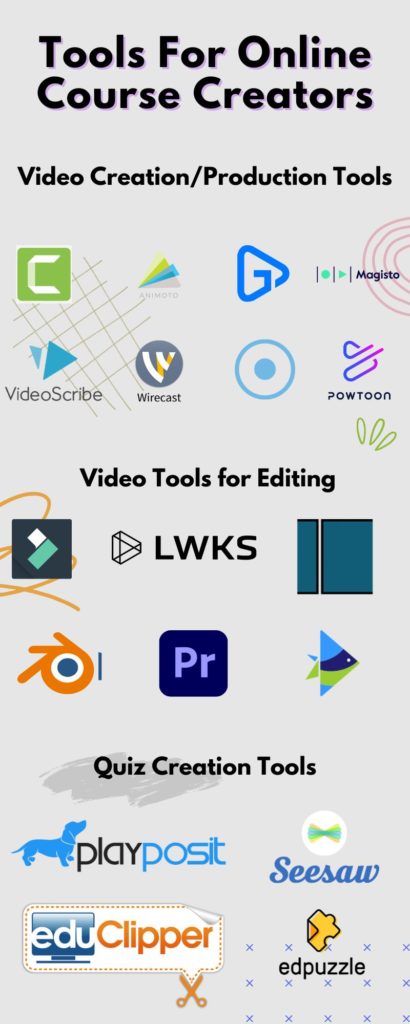

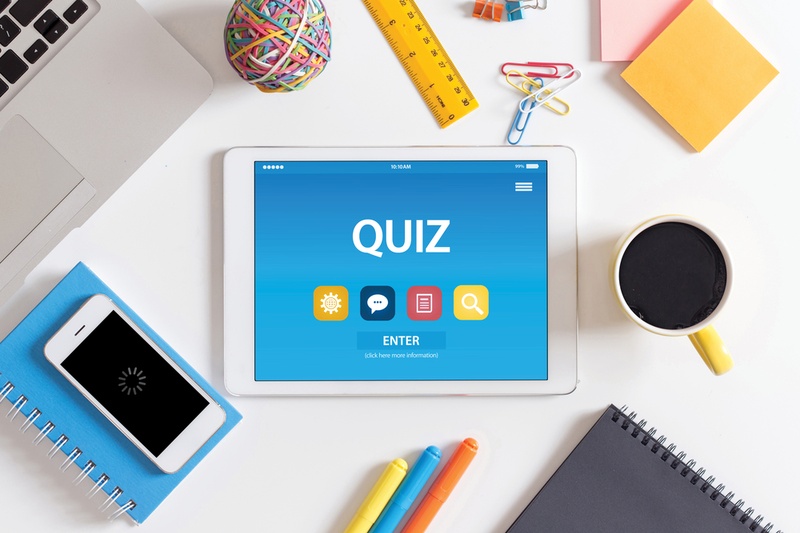









Leave a Reply